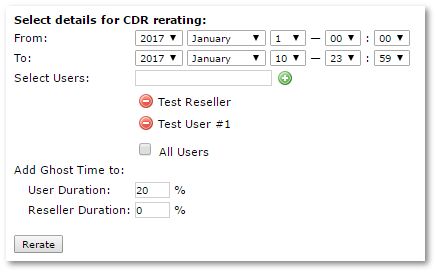Difference between revisions of "CDR Rerating"
| (39 intermediate revisions by 9 users not shown) | |||
| Line 1: | Line 1: | ||
= Description = | = Description = | ||
This function is used when you | This function is used when you change Tariff/Rate for some customer and you want to recalculate price for his Calls in the past. You need to select User, Period and system recalculates all prices for all Calls in selected period for selected User. It affects balance of User and statistics will show information with new prices. | ||
<br><br> | |||
=Usage= | |||
Go to '''SETTINGS –> Billing –> CDR –> Rerating''': | |||
[[File:Mor_rerating_filters.png]] | |||
Select date interval and User (or multiple Users) whose Calls you want to rerate. You can select All Users and include calls of Reseller Users. | |||
Also you are able to set '''Ghost Time''' percent, this value will increase user_billsec and/or reseller_billsec and price which depends on changed user_billsec and/or reseller_billsec. Ghost Time will be calculated just from initial billsec, and if you will rerate two times with same percentage value, on second time nothing will change. 0 leaves or returns initial user_billsec and/or reseller price. By default Ghost Time is applied '''before''' Tariff rounding. If you need to apply Ghost Time on top of Tariff rounding, add additional setting in /etc/mor/system.conf: | |||
rerating_apply_ghost_time_after_rounding = 1 | |||
<br><br> | <br> | ||
Table below will show which data of Calls will be affected according each selection scenario. | |||
<br> | |||
{| class="wikitable" border="1" style="border-collapse: separate; border-spacing: 0; border-width: 1px; border-style: solid; border-color: #C0C0C0; padding: 0" | |||
|- | |||
! | |||
! One of Admin Users | |||
! One of Admin Resellers | |||
! All Users | |||
! One of particular Reseller Users | |||
! All Users (Reseller Users Included) | |||
|- | |||
| user_billsec, | |||
user_rate, | |||
user_price | |||
| + | |||
| - | |||
| + | |||
(just for Admin Users Calls) | |||
| + | |||
| + | |||
|- | |||
| reseller_billsec, | |||
reseller_rate, | |||
reseller_price | |||
| - | |||
| + | |||
(for Calls of All Reseller Users) | |||
| + | |||
| - | |||
| + | |||
|} | |||
'''NOTE''' If in Call of Reseller User will be used one of [[Common Use Providers]] Tariff to rerate Reseller Price will be taken form ADDONS -> Resellers -> Common use Providers. If in Call of Reseller User will be used one of Provider which belongs just to Reseller, Provider Price will be rerated by that Provider tariff. | |||
<br> <br><!---Nuo x6 lieka tik FAST rerating ir test mode---> | |||
= Rerate all users = | == Rerate all users == | ||
<!---This functionality is available from MOR 11---> | <!---This functionality is available from MOR 11---> | ||
Select 'All Users' from User selection to rerate all | Select 'All Users' from User selection to rerate all Users at once in selected period. | ||
<br><br> | <br><br> | ||
== Tariff from Localization == | |||
If call's prefix is in Localization Rule which has some Tariff, this Tariff is used to count call's price instead of User's Tariff. | |||
<br><br> | <br><br> | ||
=Other notes= | =Other notes= | ||
* Re-rate | * For Flat Rate calls, Re-rate will only affect Reseller and Provider billing data. | ||
* Re-rate does not work when call's DID, LCR or Owner Device is changed by Localization rules. | * Re-rate does not work when call's DID, LCR or Owner Device is changed by Localization rules. | ||
* Re-rate | * Re-rate will take a Rate where [[Rate Effective From | Effective From]] is less than or equal to calldate in re-rated CDR. For example, if the re-rated call has a calldate 2024-04-05 00:00:00, a Rate with an [[Rate Effective From | Effective From]] must exist with a date less than or equal to 2024-04-05 00:00:00; otherwise, re-rating will not work. | ||
* Min duration, Increment and Connection Fee are also changed during Re-rating. Admin still see original duration. Rounded duration is visible under User account. | |||
* Provider Billing details will be rerated. | |||
Latest revision as of 09:58, 16 April 2025
Description
This function is used when you change Tariff/Rate for some customer and you want to recalculate price for his Calls in the past. You need to select User, Period and system recalculates all prices for all Calls in selected period for selected User. It affects balance of User and statistics will show information with new prices.
Usage
Go to SETTINGS –> Billing –> CDR –> Rerating:
Select date interval and User (or multiple Users) whose Calls you want to rerate. You can select All Users and include calls of Reseller Users.
Also you are able to set Ghost Time percent, this value will increase user_billsec and/or reseller_billsec and price which depends on changed user_billsec and/or reseller_billsec. Ghost Time will be calculated just from initial billsec, and if you will rerate two times with same percentage value, on second time nothing will change. 0 leaves or returns initial user_billsec and/or reseller price. By default Ghost Time is applied before Tariff rounding. If you need to apply Ghost Time on top of Tariff rounding, add additional setting in /etc/mor/system.conf:
rerating_apply_ghost_time_after_rounding = 1
Table below will show which data of Calls will be affected according each selection scenario.
| One of Admin Users | One of Admin Resellers | All Users | One of particular Reseller Users | All Users (Reseller Users Included) | |
|---|---|---|---|---|---|
| user_billsec,
user_rate, user_price |
+ | - | +
(just for Admin Users Calls) |
+ | + |
| reseller_billsec,
reseller_rate, reseller_price |
- | +
(for Calls of All Reseller Users) |
+ | - | + |
NOTE If in Call of Reseller User will be used one of Common Use Providers Tariff to rerate Reseller Price will be taken form ADDONS -> Resellers -> Common use Providers. If in Call of Reseller User will be used one of Provider which belongs just to Reseller, Provider Price will be rerated by that Provider tariff.
Rerate all users
Select 'All Users' from User selection to rerate all Users at once in selected period.
Tariff from Localization
If call's prefix is in Localization Rule which has some Tariff, this Tariff is used to count call's price instead of User's Tariff.
Other notes
- For Flat Rate calls, Re-rate will only affect Reseller and Provider billing data.
- Re-rate does not work when call's DID, LCR or Owner Device is changed by Localization rules.
- Re-rate will take a Rate where Effective From is less than or equal to calldate in re-rated CDR. For example, if the re-rated call has a calldate 2024-04-05 00:00:00, a Rate with an Effective From must exist with a date less than or equal to 2024-04-05 00:00:00; otherwise, re-rating will not work.
- Min duration, Increment and Connection Fee are also changed during Re-rating. Admin still see original duration. Rounded duration is visible under User account.
- Provider Billing details will be rerated.