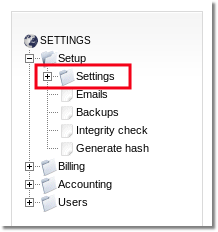Difference between revisions of "Remove Manual link from admin GUI"
From Kolmisoft Wiki
Jump to navigationJump to search
(New page: In file /home/mor/app/views/layouts/callc.rhtml delete following lines: <% if session[:usertype] == "admin" %> <div class="right-element"><a style="" href="http://...) |
|||
| (11 intermediate revisions by 2 users not shown) | |||
| Line 1: | Line 1: | ||
<!---This functionality is available from MOR 9 also backported to MOR 8---> | |||
=What is a Manual link in MOR?= | |||
Manual link opens a MOR MANUAL in [http://wiki.kolmisoft.com/index.php/MOR_Manual Kolmisoft wiki page]. This link can be found on the right bottom: | |||
<br><br> | |||
[[File:Manual_path.png]] | |||
<br><br> | |||
==How to disable a Manual link ir MOR?== | |||
1. Go to '''SETTINGS - SETUP -> Settings''' menu: | |||
[[File:Settings_path.png]] | |||
2. Select '''Visual''' tab and select an option '''Hide "Manual" link'''. | |||
3. Press "Save changes" button | |||
<br><br> | |||
The MANUAL link should not be visible now. | |||
<br><br> | |||
= See also = | |||
*[[Configuration from GUI]] | |||
Latest revision as of 08:52, 6 March 2013
What is a Manual link in MOR?
Manual link opens a MOR MANUAL in Kolmisoft wiki page. This link can be found on the right bottom:

How to disable a Manual link ir MOR?
1. Go to SETTINGS - SETUP -> Settings menu:
2. Select Visual tab and select an option Hide "Manual" link.
3. Press "Save changes" button
The MANUAL link should not be visible now.