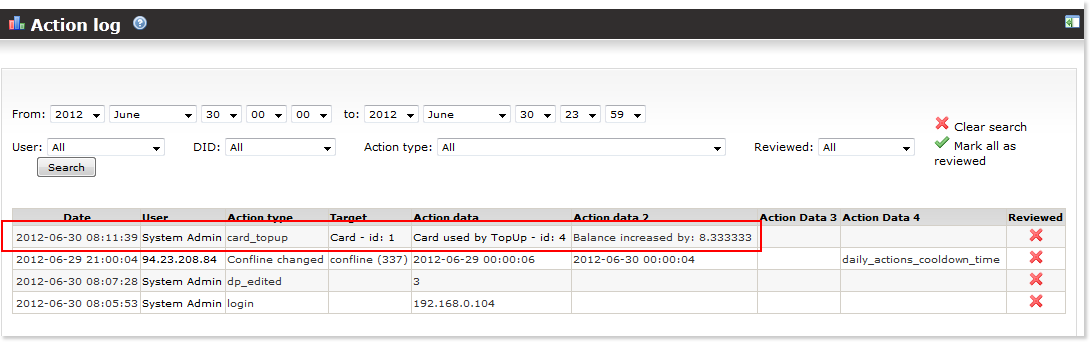Difference between revisions of "Card TopUp"
From Kolmisoft Wiki
Jump to navigationJump to search
| (7 intermediate revisions by 3 users not shown) | |||
| Line 1: | Line 1: | ||
< | <!---This functionality is available from MOR 12---> | ||
=About= | =About= | ||
This functionality allows to increase | This functionality allows to increase Calling Card A balance with Calling Card B money. | ||
Card B balance become 0. This is done by using IVR when press 5 and | Card B balance become 0. This is done by using IVR when press 5 and entering Card B PIN. | ||
To activate this functionality choose first [http://wiki.kolmisoft.com/index.php/End_IVR_Type END IVR] type in Calling Card Dial Plan. | To activate this functionality choose first [http://wiki.kolmisoft.com/index.php/End_IVR_Type END IVR] type in Calling Card Dial Plan. | ||
| Line 14: | Line 14: | ||
<br> <br> | <br> <br> | ||
[[File:Cardtopup.png]] | [[File:Cardtopup.png]] | ||
<br><br> | |||
= See also= | |||
* [[How to setup Access Number to TopUp Card by CallerID]] | |||
Latest revision as of 09:32, 20 February 2013
About
This functionality allows to increase Calling Card A balance with Calling Card B money.
Card B balance become 0. This is done by using IVR when press 5 and entering Card B PIN.
To activate this functionality choose first END IVR type in Calling Card Dial Plan.
Information from GUI
Calling Card owner can see when Card A was increased with Card B balance and what amount was added to Card A from Card B. This information is visible in STATISTICS => Action log.