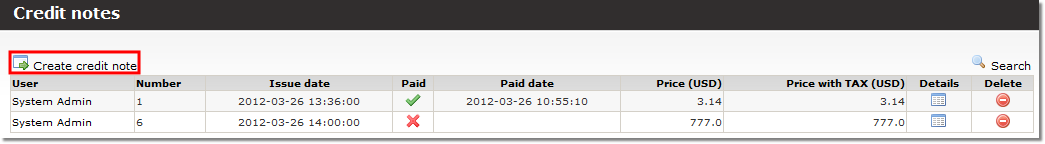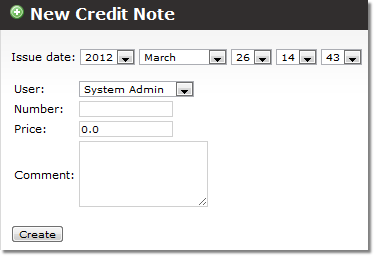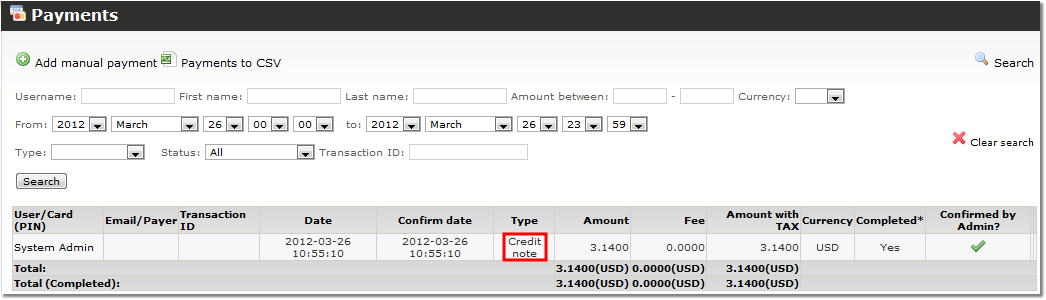Difference between revisions of "Credit notes"
(→About) |
|||
| (17 intermediate revisions by 3 users not shown) | |||
| Line 1: | Line 1: | ||
=About= | =About= | ||
When Credit Note is created, it appears in the Credit Notes list, but the User balance does not get change yet. | |||
When Credit Note is marked as Paid, then Payment with of type "Credit Note" is created and the User balance gets Increased by the Amount specified in the Credit Note. | |||
If, after that, the same Credit Note Paid status is un-marked, then the Payment gets deleted and the User balance gets decreased again. | |||
It is also possible to add a negative amount to the Credit Note. In such a case when it is marked as Paid, the User balance is decreased. | |||
If you deleted Credit Note after marking it as Paid, the Payment remains and therefore the User balance is not restored. If you want to restore the User balance after deleting Paid Credit Note, then create a Manual payment with a negative (to the reference of Credit Note payment amount) amount. | |||
<br><br> | <br><br> | ||
| Line 10: | Line 16: | ||
To create a Credit note go to '''SETTINGS''' block -> '''Accounting''' -> '''Credit notes''': | To create a Credit note go to '''SETTINGS''' block -> '''Accounting''' -> '''Credit notes''': | ||
[[file:Creditnotes_creditnotes.png]] | [[file:Creditnotes_creditnotes.png]] | ||
Click ''Create credit note'' | |||
Click ''Create credit note''. You will see this window: | |||
[[file:Creditnotes_create.png]] | |||
'''Issue day''' - by default it is the day credit note was created. But you can choose different date. | |||
'''User''' - select a user from dropdown for which you are making this credit note. | |||
'''Number''' - same as with invoices, you can enter any symbol or symbols here. | |||
'''Price''' - enter price without tax you want to transfer to user. | |||
'''Comment''' - your comment. | |||
Click ''Create''. | |||
A user whom you made and paid a credit note will see this in his ''Payments'': | |||
[[file:Payments_creditnotes.png]] | |||
<br><br> | |||
<!-- cia turetu buti prie API. Bet prie API kiekvieno jau pateikti erroru pvz su paaiskinimais | |||
=Possible errors= | |||
*"Incorect hash" - self-explanatory | |||
*"Bad login" - self-explanatory | |||
*"Credit note was not found": | |||
** editable credit note was not found | |||
** credit note does not exist | |||
** credit note belongs to the user you cannot see | |||
*"Credit note was not updated" - if you see this error possibly something in MOR database went wrong | |||
*"Credit note was not created" - this error shows up if ''Issue day'' or ''Price'' fields are empty. | |||
<br><br> | |||
--> | |||
=See also= | |||
* [[MOR_API#Credit_notes|Credit Notes API]] | |||
* [[Invoices]] | |||
* [[Payments]] | |||
Latest revision as of 13:44, 20 November 2020
About
When Credit Note is created, it appears in the Credit Notes list, but the User balance does not get change yet.
When Credit Note is marked as Paid, then Payment with of type "Credit Note" is created and the User balance gets Increased by the Amount specified in the Credit Note.
If, after that, the same Credit Note Paid status is un-marked, then the Payment gets deleted and the User balance gets decreased again.
It is also possible to add a negative amount to the Credit Note. In such a case when it is marked as Paid, the User balance is decreased.
If you deleted Credit Note after marking it as Paid, the Payment remains and therefore the User balance is not restored. If you want to restore the User balance after deleting Paid Credit Note, then create a Manual payment with a negative (to the reference of Credit Note payment amount) amount.
Create Credit notes
To create a Credit note go to SETTINGS block -> Accounting -> Credit notes:
Click Create credit note. You will see this window:
Issue day - by default it is the day credit note was created. But you can choose different date.
User - select a user from dropdown for which you are making this credit note.
Number - same as with invoices, you can enter any symbol or symbols here.
Price - enter price without tax you want to transfer to user.
Comment - your comment.
Click Create.
A user whom you made and paid a credit note will see this in his Payments: