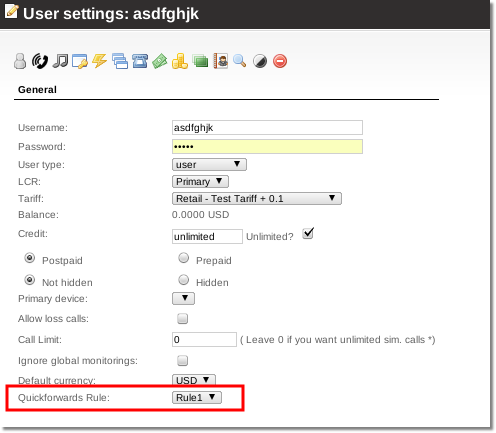Difference between revisions of "Quickforwards rules"
From Kolmisoft Wiki
Jump to navigationJump to search
m |
m (→About) |
||
| Line 2: | Line 2: | ||
=About= | =About= | ||
[[Quick_Forwards|Quickforwards]] rules are used to restrict users which [[DID_Management|DIDs]] they can use for [[Quick_Forwards|quickforwards]]. Read more about quickforwards [[Quick_Forwards|here]]. | [[Quick_Forwards|Quickforwards]] rules are used to restrict users which [[DID_Management|DIDs]] they can use for [[Quick_Forwards|quickforwards]]. Read more about quickforwards [[Quick_Forwards|here]]. | ||
<br><br> | |||
==How to create a quickforwards rule?== | ==How to create a quickforwards rule?== | ||
1. Go to '''SETTINGS - Billing -> DIDs -> Quickforwards Rules''': | 1. Go to '''SETTINGS - Billing -> DIDs -> Quickforwards Rules''': | ||
| Line 23: | Line 23: | ||
[[File:Quickforwards_rules_assign_to_user.png]] | [[File:Quickforwards_rules_assign_to_user.png]] | ||
<br><br> | <br><br> | ||
=See also= | =See also= | ||
* [[User_Details|User details]] | * [[User_Details|User details]] | ||
* [[Quick_Forwards|Quickforwards]] | * [[Quick_Forwards|Quickforwards]] | ||
* [[DID_Management|DID management]] | * [[DID_Management|DID management]] | ||
Revision as of 07:20, 19 April 2011
This option is available starting from MOR 10
About
Quickforwards rules are used to restrict users which DIDs they can use for quickforwards. Read more about quickforwards here.
How to create a quickforwards rule?
1. Go to SETTINGS - Billing -> DIDs -> Quickforwards Rules:
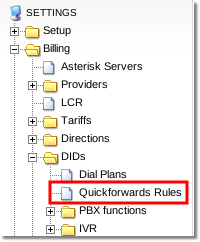
2. Press the marked button
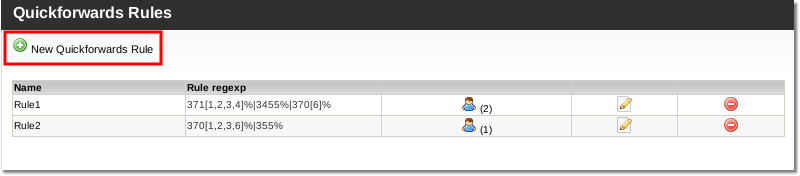
3. Fill in the required fields.
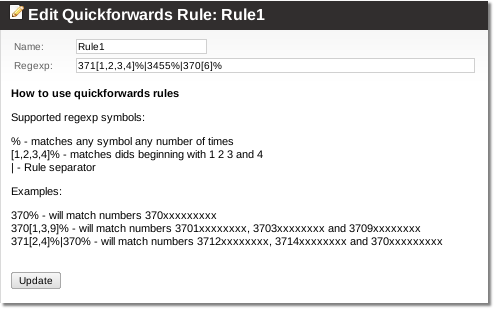
How to assign a quickforwards rule to a user?
Go to user details and assign a rule you created: