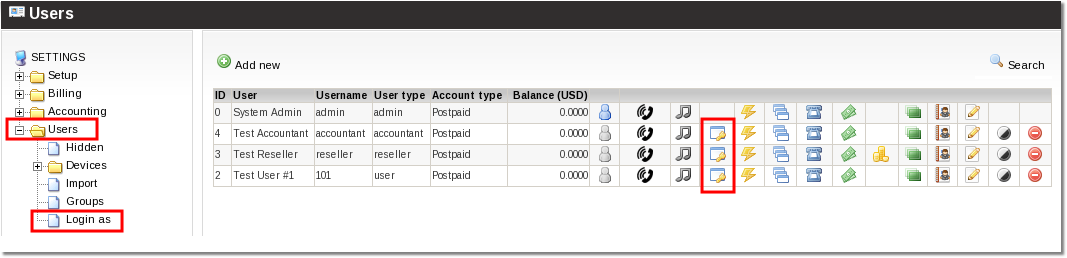Difference between revisions of "Login as"
From Kolmisoft Wiki
Jump to navigationJump to search
(Created page with '=What is "Login as" feature?= This feature allows admin and reseller to login as their user without knowing/changing their password. =How to use this feature?= You can use t…') |
|||
| Line 16: | Line 16: | ||
2.1 Go to '''Users -> Login as''' (marked in red on the bottom) | 2.1 Go to '''Users -> Login as''' (marked in red on the bottom) | ||
2.2 Select user | 2.2 Select user you want to login from a dropdown menu | ||
Revision as of 10:45, 28 July 2010
What is "Login as" feature?
This feature allows admin and reseller to login as their user without knowing/changing their password.
How to use this feature?
You can use this feature in 2 ways:
1.1 Go to Users list menu (marked in red on the left)
1.2 Press the "Login As" icon (marked in red on the right)
2.1 Go to Users -> Login as (marked in red on the bottom)
2.2 Select user you want to login from a dropdown menu