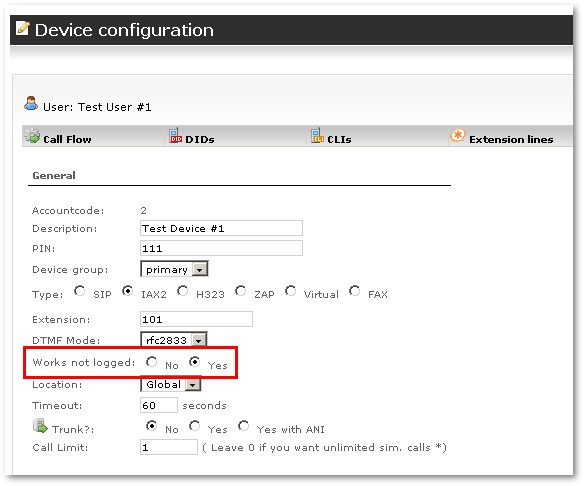Difference between revisions of "Call ends with message 'Login failed'"
From Kolmisoft Wiki
Jump to navigationJump to search
(New page: Device is marked to not be able to make calls if User is not logged into the GUI. Make sure you set option '''Works not logged''' to YES to avoid this message or make User of the Device t...) |
|||
| (2 intermediate revisions by the same user not shown) | |||
| Line 5: | Line 5: | ||
[[Image:works_not_logged.png]] | [[Image:works_not_logged.png]] | ||
When '''Works not logged''' is set to NO and User is not logged into GUI, dialer will hear message: 'Login failed' and Asterisk CLI will show: | |||
Looking for XXX in please_login (domain x.x.x.x) | |||
Executing [XXX@please_login:2] Playback("SIP/75623-14541ab0", "mor_login_fail|noanswer") in new stack | |||
-- <SIP/75623-14541ab0> Playing 'mor_login_fail' (language 'en') | |||
<br><br> | |||
= See also = | |||
* [[I have a problem with Calls]] | |||
* [[I cannot make a call]] | |||
Latest revision as of 08:15, 17 February 2010
Device is marked to not be able to make calls if User is not logged into the GUI.
Make sure you set option Works not logged to YES to avoid this message or make User of the Device to login to GUI for Device to make calls:
When Works not logged is set to NO and User is not logged into GUI, dialer will hear message: 'Login failed' and Asterisk CLI will show:
Looking for XXX in please_login (domain x.x.x.x)
Executing [XXX@please_login:2] Playback("SIP/75623-14541ab0", "mor_login_fail|noanswer") in new stack
-- <SIP/75623-14541ab0> Playing 'mor_login_fail' (language 'en')