Difference between revisions of "Local Calls Stats"
From Kolmisoft Wiki
Jump to navigationJump to search
(Created page with '= Local Calls = '''STATISTICS –> Calls –> Local Calls''' shows the most recent local calls in the system. <br><br> File:local_calls_stats_page.png <br><br> Local Calls se…') |
|||
| (2 intermediate revisions by one other user not shown) | |||
| Line 1: | Line 1: | ||
A Local Call is a call made when a device which is connected directly to the system dials the extension of another device connected directly to the system on when device is dialed from [[Dial Local]] PBX function. | |||
= Local Calls = | = Local Calls = | ||
'''STATISTICS –> Calls –> Local Calls''' shows the most recent local calls in the system. | '''STATISTICS –> Calls –> Local Calls''' shows the most recent local calls in the system. | ||
| Line 9: | Line 10: | ||
Search fields '''User''', '''Device''' and '''IP''' will search between Originators and Terminators. | Search fields '''User''', '''Device''' and '''IP''' will search between Originators and Terminators. | ||
<br> | |||
'''IP''' and '''Channel''' fields allows to search by using wildcards to match desired pattern. | '''IP''' and '''Channel''' fields allows to search by using wildcards to match desired pattern. | ||
| Line 17: | Line 18: | ||
*'''178.134.%.8''' will return all calls where IP '''contains''' "178.134.''(any symbols)''.8". | *'''178.134.%.8''' will return all calls where IP '''contains''' "178.134.''(any symbols)''.8". | ||
<br><br> | |||
= See also = | |||
* [[MOR_Manual#Reporting | Reporting]] | |||
* [[Last Calls]] | |||
Latest revision as of 11:04, 24 October 2017
A Local Call is a call made when a device which is connected directly to the system dials the extension of another device connected directly to the system on when device is dialed from Dial Local PBX function.
Local Calls
STATISTICS –> Calls –> Local Calls shows the most recent local calls in the system.
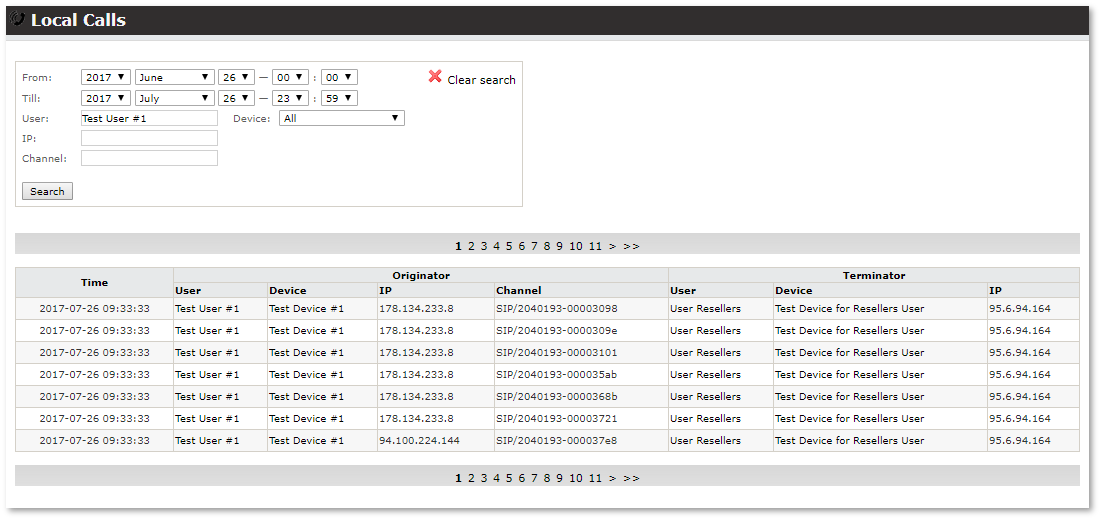
Local Calls search is available for administrator and accountants (with Stats permission).
Search usage
Search fields User, Device and IP will search between Originators and Terminators.
IP and Channel fields allows to search by using wildcards to match desired pattern.
Examples:
- 178.134.233.8 will return all calls where IP is "178.134.233.8";
- 178.134.%.8 will return all calls where IP contains "178.134.(any symbols).8".
