Difference between revisions of "Privacy to hide Destination ends"
| (9 intermediate revisions by 3 users not shown) | |||
| Line 1: | Line 1: | ||
<!---This functionality is available from MOR 9---> | |||
= Description = | = Description = | ||
This functionality is | This functionality is required by Italian law, which states that the last three digits of Destinations (Numbers dialed by User) should be hidden if the User requests it. However, they should not be hidden by default in Italy. | ||
The law | The law making this requirement can be read at [http://www.garanteprivacy.it/garante/doc.jsp?ID=1501106 here]. The English translation is [http://translate.google.com/translate?js=y&prev=_t&hl=en&ie=UTF-8&layout=1&eotf=1&u=http%3A%2F%2Fwww.garanteprivacy.it%2Fgarante%2Fdoc.jsp%3FID%3D1501106&sl=it&tl=en here]. | ||
In MOR it is possible to | In MOR it is possible to set up Global settings for hiding Destination ends that are applied to all Users by default, or to set up per User if a User requests that his destinations should not be hidden. | ||
Destinations are | Destinations are hidden only for Users and Resellers. Destinations are not hidden for Admin. | ||
It is possible to hide Destinations in | It is possible to hide Destinations in three places: | ||
* GUI - what users see | * GUI - what users see on the monitor. | ||
* CSV - in CSV file reports | * CSV - in CSV file reports. | ||
* PDF - in PDF invoices/reports | * PDF - in PDF invoices/reports. | ||
<br><br> | |||
= Global Settings = | = Global Settings = | ||
In SETTINGS it is possible to set Global settings for all Users | In '''SETTINGS –> Setup –> Settings –> Privacy''', it is possible to set Global settings for all Users that will be used by default: | ||
<br><br> | |||
[[Image:global_privacy.png]] | [[Image:global_privacy.png]] | ||
<br><br> | <br><br> | ||
= Per User settings = | = Per User settings = | ||
In Users details set to use Global settings or select different settings just for this User: | In Users details, set to use Global settings or select different settings just for this User: | ||
<br><br> | |||
[[Image:per_user_privacy.png]] | [[Image:per_user_privacy.png]] | ||
<br><br> | |||
= How it looks = | |||
When Destination is set to be hidden, it looks like this: | |||
<br><br> | |||
[[Image:privacy_looks.png]] | |||
<br><br> | <br><br> | ||
=See also= | |||
[[ | * [[Privacy to hide Source number]] | ||
Latest revision as of 16:11, 9 January 2017
Description
This functionality is required by Italian law, which states that the last three digits of Destinations (Numbers dialed by User) should be hidden if the User requests it. However, they should not be hidden by default in Italy.
The law making this requirement can be read at here. The English translation is here.
In MOR it is possible to set up Global settings for hiding Destination ends that are applied to all Users by default, or to set up per User if a User requests that his destinations should not be hidden.
Destinations are hidden only for Users and Resellers. Destinations are not hidden for Admin.
It is possible to hide Destinations in three places:
- GUI - what users see on the monitor.
- CSV - in CSV file reports.
- PDF - in PDF invoices/reports.
Global Settings
In SETTINGS –> Setup –> Settings –> Privacy, it is possible to set Global settings for all Users that will be used by default:
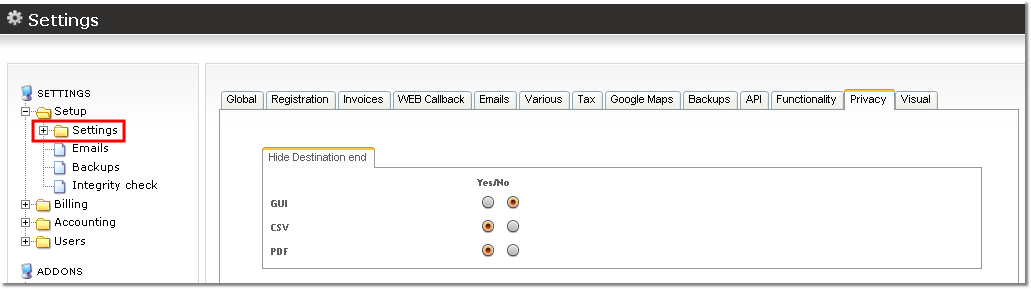
Per User settings
In Users details, set to use Global settings or select different settings just for this User:
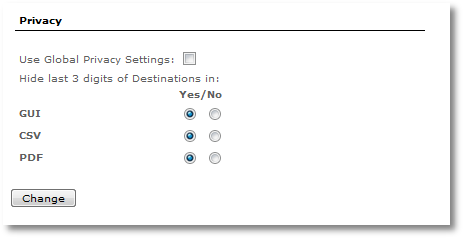
How it looks
When Destination is set to be hidden, it looks like this:

