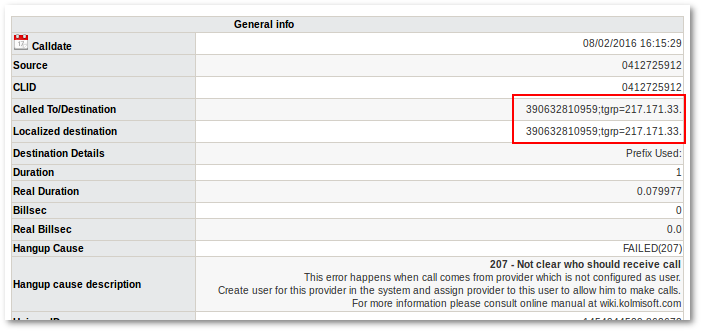Difference between revisions of "207 Not clear who should receive call"
From Kolmisoft Wiki
Jump to navigationJump to search
| (9 intermediate revisions by 2 users not shown) | |||
| Line 1: | Line 1: | ||
[[Image:audio.png]] SYSTEM ERROR. CODE 207. Not clear where to send call. | [[Image:audio.png]] SYSTEM ERROR. CODE 207. Not clear where to send the call. | ||
= Provider not configured as user = | |||
This error happens when Provider tries to dial through your system but | This error happens when a call comes from a provider that is not configured as a user. | ||
Create a user for this provider in the system and assign the provider to this user to allow him to make calls. | |||
For more information, please consult the online manual at wiki.kolmisoft.com. | |||
This error happens when a Provider tries to dial through your system but is not allowed to. | |||
Fix it by [[Configure Provider which can make calls | instructions provided here]]. | Fix it by [[Configure Provider which can make calls | instructions provided here]]. | ||
<br><br> | |||
= Bad Localization Rule (for DID) = | |||
Check here: [[DID is not working#Bad Localization Rule | DID is not working - Bad Localization Rule ]] | |||
<br><br> | |||
= Malformed Destination = | |||
[[File:hgc_207_dst.png]] | |||
Restart Asterisk. If it not help, core upgrade could solve this. If not - contact the sender who sends such malformed packets for more investigation. | |||
Latest revision as of 07:15, 9 February 2016
SYSTEM ERROR. CODE 207. Not clear where to send the call.
Provider not configured as user
This error happens when a call comes from a provider that is not configured as a user.
Create a user for this provider in the system and assign the provider to this user to allow him to make calls. For more information, please consult the online manual at wiki.kolmisoft.com.
This error happens when a Provider tries to dial through your system but is not allowed to.
Fix it by instructions provided here.
Bad Localization Rule (for DID)
Check here: DID is not working - Bad Localization Rule
Malformed Destination
Restart Asterisk. If it not help, core upgrade could solve this. If not - contact the sender who sends such malformed packets for more investigation.
See also: