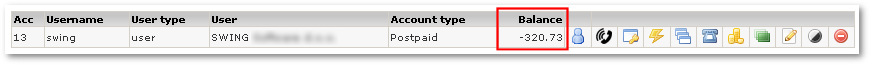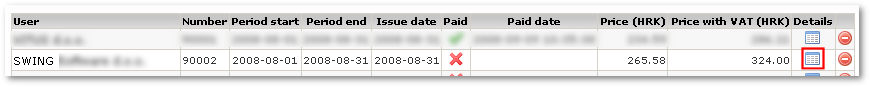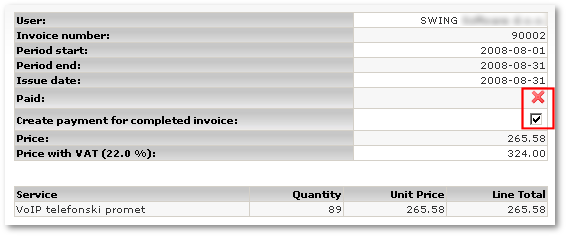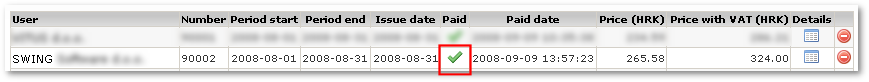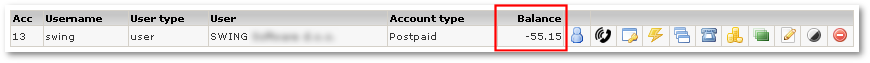Difference between revisions of "Pay Invoice with balance deduction"
(New page: When invoice for user is generated, and user pays for it, we need to check it as completed. When we do this - users' balance is increased by the value of invoice. Let's see our users' bal...) |
|||
| Line 1: | Line 1: | ||
When invoice for user is generated, and user pays for it, we need to check it as completed. When we do this - users' balance is increased by the value of invoice. | When invoice for user is generated, and user pays for it, we need to check it as completed. When we do this - users' balance is increased by the value of invoice. | ||
Let's see our users' balance (SETTINGS - Users): | Let's see our users' balance (SETTINGS - Users): | ||
[[Image:i1.png]] | [[Image:i1.png]] | ||
Then in invoices (SETTINGS - Accounting - Invoices) we see invoice for this user: | Then in invoices (SETTINGS - Accounting - Invoices) we see invoice for this user: | ||
[[Image:i2.png]] | [[Image:i2.png]] | ||
Press on '''Details''' and will see invoice details, now(!) check '''Create payment for completed invoice''' and click on the red cross icon above to mark this invoice as completed and paid: | Press on '''Details''' and will see invoice details, now(!) check '''Create payment for completed invoice''' and click on the red cross icon above to mark this invoice as completed and paid: | ||
[[Image:i3.png]] | [[Image:i3.png]] | ||
You will see this invoice as paid: | You will see this invoice as paid: | ||
[[Image:i4.png]] | [[Image:i4.png]] | ||
In user details we will see that users' balance is decreased: | In user details we will see that users' balance is decreased: | ||
[[Image:i5.png]] | [[Image:i5.png]] | ||
And in Payments (SETTINGS - Accounting - Payments), that payment for invoice is created: | And in Payments (SETTINGS - Accounting - Payments), that payment for invoice is created: | ||
Revision as of 05:19, 10 September 2008
When invoice for user is generated, and user pays for it, we need to check it as completed. When we do this - users' balance is increased by the value of invoice.
Let's see our users' balance (SETTINGS - Users):
Then in invoices (SETTINGS - Accounting - Invoices) we see invoice for this user:
Press on Details and will see invoice details, now(!) check Create payment for completed invoice and click on the red cross icon above to mark this invoice as completed and paid:
You will see this invoice as paid:
In user details we will see that users' balance is decreased:
And in Payments (SETTINGS - Accounting - Payments), that payment for invoice is created:
Note: if you want to revert all changes - it is enough to press green check mark in Invoice details. User balance will be decreased, payment deleted, and invoice marked as not processed.