Difference between revisions of "SMS Addon"
(→Usage) |
|||
| Line 37: | Line 37: | ||
= Usage = | = Usage = | ||
Go to '''PERSONAL | Go to '''PERSONAL MENU –> SMS –> Send''' | ||
<br><br> | <br><br> | ||
[[File:sms_send_path.png]] | [[File:sms_send_path.png]] | ||
| Line 63: | Line 63: | ||
'''NOTE:''' User can see '''Rates''' menu option just in that case if '''Show rates for users:''' is checked in [http://wiki.kolmisoft.com/index.php/Configuration_from_GUI#Functionality_2 | Functionality] settings. | '''NOTE:''' User can see '''Rates''' menu option just in that case if '''Show rates for users:''' is checked in [http://wiki.kolmisoft.com/index.php/Configuration_from_GUI#Functionality_2 | Functionality] settings. | ||
<br><br> | <br><br> | ||
=Advanced options= | =Advanced options= | ||
Revision as of 13:32, 17 June 2013
Description
SMS addon lets you send SMS from MOR.
SMS addon does not support SMPP protocol.
It can send SMS over Email if Provider supports that.
Addon implements SMS billing and routing.
It is possible to:
- Create many SMS Providers
- Send email to provider to initiate SMS
- Native Clickatell integration
- Send SMS over API (available from MOR 12)
- Make route (LCR) from these providers
- Make Tariffs, enter Rates for SMS into these Tariffs
- Let Users send SMS from their MOR login or from -------> their Mobile Phone!
Configuration
After you prepare Providers go to ADDONS –> SMS:
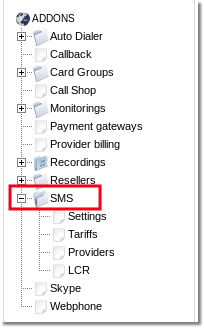
You will reach list of subscribed to SMS service Users:
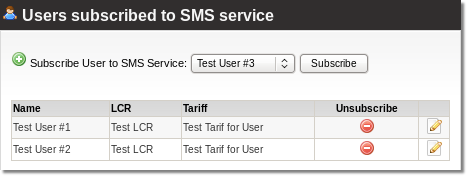
Here have to subscribe User to SMS Service, just select user from dropdown and press Subscribe. If you want unsubscribe user from SMS Service click ![]() icon. Click on
icon. Click on ![]() icon to change Users LCR or Tariff for SMS Service.
icon to change Users LCR or Tariff for SMS Service.
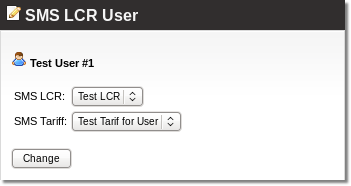
Usage
Go to PERSONAL MENU –> SMS –> Send

to write and send sms:
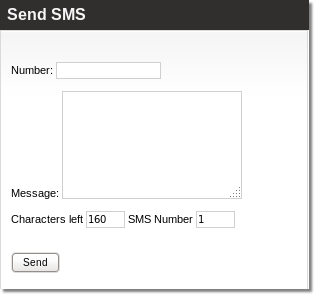
Go to PERSONAL MANU –> SMS
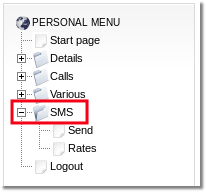
if you want to see list of sent sms:
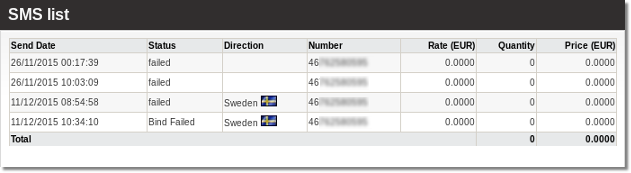
Go to PERSONAL MANU –> SMS –> Rates
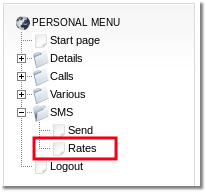
if you want to check your personal rates for SMS Service:
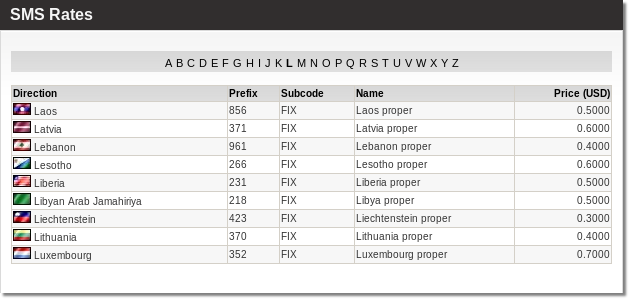
NOTE: User can see Rates menu option just in that case if Show rates for users: is checked in | Functionality settings.
Advanced options
Go to ADDONS –> SMS –> Settings:
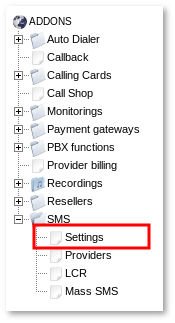
you will reach window below
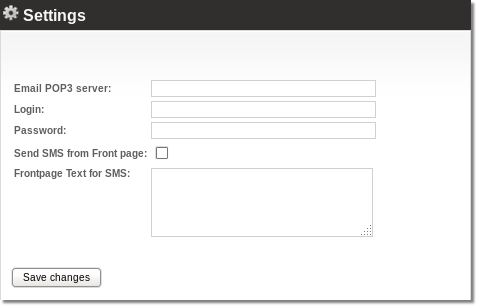
Here you can set Email POP3 server, Login, Pasword.
Also you can enable SMS sending from start page, just check Send SMS from Front page. Furthermore you can set some Font Page Text for SMS. SMS dialog should be visible on start page:
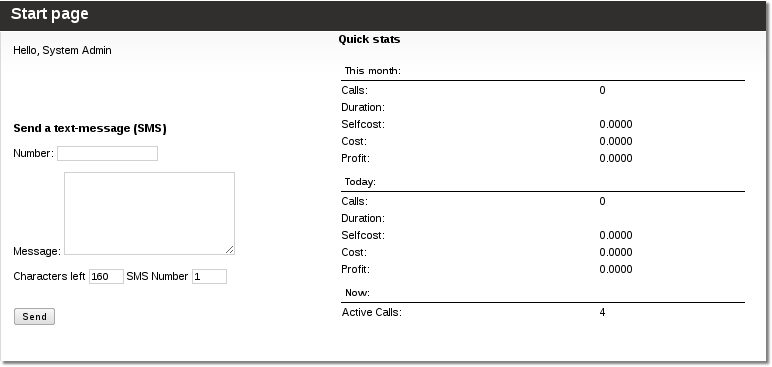
P.S. This SMS form will be visible only for users which have SMS subscription
Troubleshooting
1 - failed, system owner does not have rate for this destination
This means that Provider does not have rate for destination where you are trying to send SMS.
Solution - add such rate to appropriate prefix.
