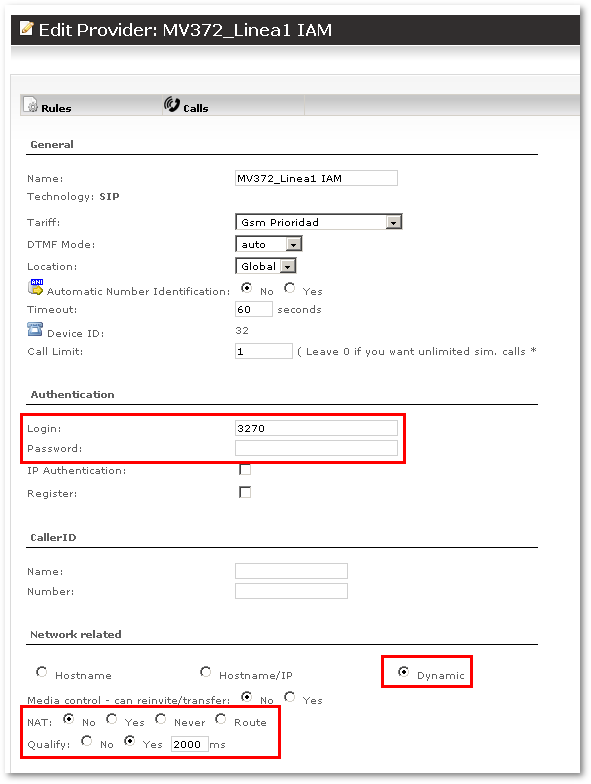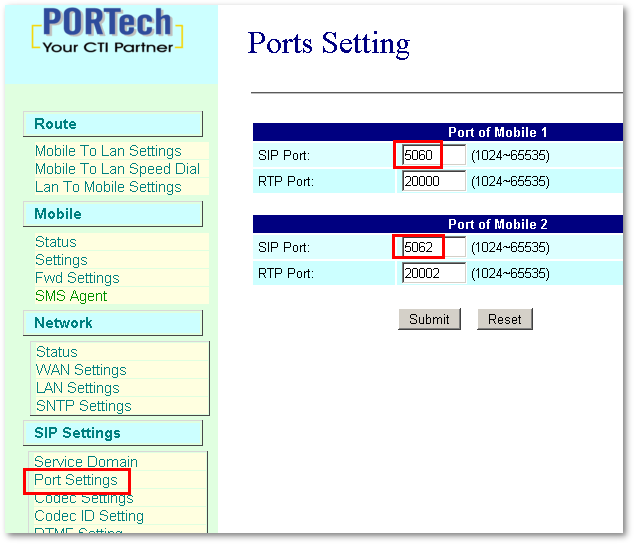Difference between revisions of "Portech GSM as Provider"
| (2 intermediate revisions by the same user not shown) | |||
| Line 3: | Line 3: | ||
We will connect like this: | We will connect like this: | ||
[[Image: | [[Image:Portechgsm.png]] | ||
| Line 47: | Line 47: | ||
[[Image:portech4.png]] | [[Image:portech4.png]] | ||
Do not forget to route | Do not forget to route these ports on the firewall if your Portech is under NAT! | ||
<br><br> | <br><br> | ||
= Problems = | = Problems = | ||
We do not recommend these devices because they are unpredictable and unstable. | We do not recommend these devices because they are unpredictable and unstable. They may stop working without notice at any time! | ||
Some examples: | Some examples: | ||
* http://lists.digium.com/pipermail/asterisk-users/2009-November/241371.html | * http://lists.digium.com/pipermail/asterisk-users/2009-November/241371.html | ||
Latest revision as of 16:10, 22 April 2012
Connect Portech GSM as Provider to MOR
We will connect like this:
- Phone will dial to MOR
- MOR will use Portech as Provider to reach GSM network
Provider configuration
![]() Make sure you do not have Device with same username/password as for your Provider!
Make sure you do not have Device with same username/password as for your Provider!
In this example Portech has dynamic IP.
So we need to register it to MOR.
Create Provider (NOT user/device!!!) in MOR with following settings:
NOTE: password field is empty - somehow in our tests Portech refused to register with password.
Create LCR, assign Provider to it, assign LCR to user, and do all other necessary steps.
Portech configuration
Configure Portech to register to MOR:
Port settings
Set different ports for separate SIMs:
Do not forget to route these ports on the firewall if your Portech is under NAT!
Problems
We do not recommend these devices because they are unpredictable and unstable. They may stop working without notice at any time!
Some examples: