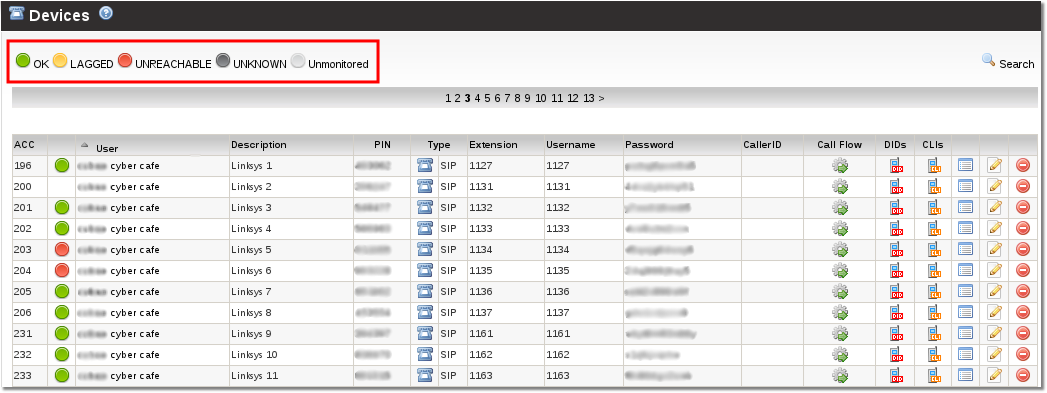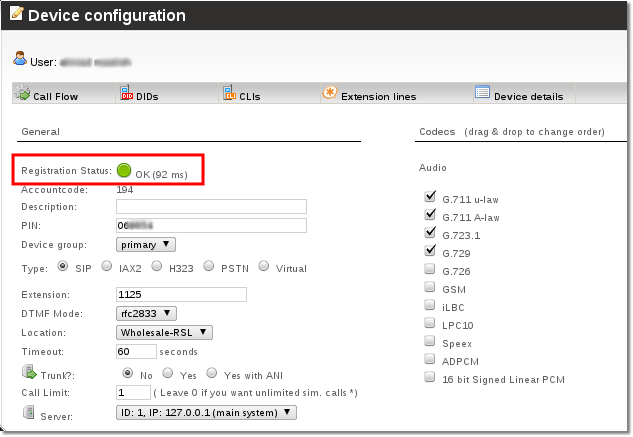Registration Status
About
This feature was developed to make MOR administrator's life easier. With this feature an administrator is able to track SIP device status from GUI and solve problems faster.
Technical details (requirements)
These requirements must be fulfilled in order for this functionality to work correctly:
- Works only with SIP devices.
- Device must try to register or someone should call to that device in order for that device status to be visible.
- Device must register to an Asterisk server where it is assigned.
- Qualify must be enabled.
Example:
If a device is assigned to a server A but registers to server B - status will not be shown (devices must register to the server they are assigned to).
Status
![]() OK - Device is registered and Device is responding to Qualify requests. All is OK.
OK - Device is registered and Device is responding to Qualify requests. All is OK.
![]() LAGGED - Device is registered and Device is responding to Qualify requests, but response takes longer than it suppose to. It indicates poor connection.
LAGGED - Device is registered and Device is responding to Qualify requests, but response takes longer than it suppose to. It indicates poor connection.
![]() UNREACHABLE - Device stopped responding to Qualify requests. MOR is still trying to send Qualify requests to Device and expecting response.
UNREACHABLE - Device stopped responding to Qualify requests. MOR is still trying to send Qualify requests to Device and expecting response.
![]() UNKNOWN - Device was UNREACHABLE for more than one hour. MOR stopped trying to reach it by sending Qualify requests. Please refer to this page to see how Device gets such status.
UNKNOWN - Device was UNREACHABLE for more than one hour. MOR stopped trying to reach it by sending Qualify requests. Please refer to this page to see how Device gets such status.
![]() Unmonitored - such status is shown when "Qualify" is set to "NO" in Device settings.
Unmonitored - such status is shown when "Qualify" is set to "NO" in Device settings.
NO STATUS - Device never tried to register to Server and Server does not know anything about this device status.
Device list
Device edit
Very technical details
You will probably never need these.
These files must exist:
- /usr/local/mor/mor_retrieve_peers
- /etc/cron.d/mor_minute_actions
Logs
If you want to get a lot of logs put DEBUG = 1 in mor.conf
Logs for this feature can be found here:
- /var/log/mor/ami_debug.log