Outstanding balance(Debt)
Description
Outstanding balance(Debt) purpose to show Users balance before starting new month service. Amount which User did not payed yet is shown as positive number for Customer comfort, if User over payed amount will be shown as negative.
NOTE This line is shown just for Postpaid type Users.
Configuration
To turn on this functionality go to SETTINGS –> Setup –> Settings
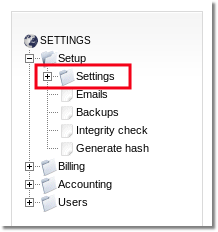
And press Invoices tab. Here you will see all settings of Invoices.
Check Show balance line option and click Save changes button.
Usage
Outstanding balance(Debt) line will be shown in Postpaid Users Invoice XLSX/PDF file if:
- All configurations in SETTINGS –> Setup –> Settings are set correctly.
- User creation date is earlier than current month. Because user_balance_at_month_end is saved every last day of month, it cannot be saved if User did not exist. You are able to check if balance is saved in Action log.
- Invoice is generated from first day of month till last one. For example if you want to generate Invoice for October, which have 31 day, Select time from 1 of October till 31 of October. And if you want to generate Invoice for February, which have 28 days, Select time from 1 of February till 28 of February.
NOTE Invoice Outstanding Balance (Debt) = user_balance_at_month_end * (-1) - total_all_month_calls_price. In other words, Outstanding balance will not include Prices of Calls from last month.
