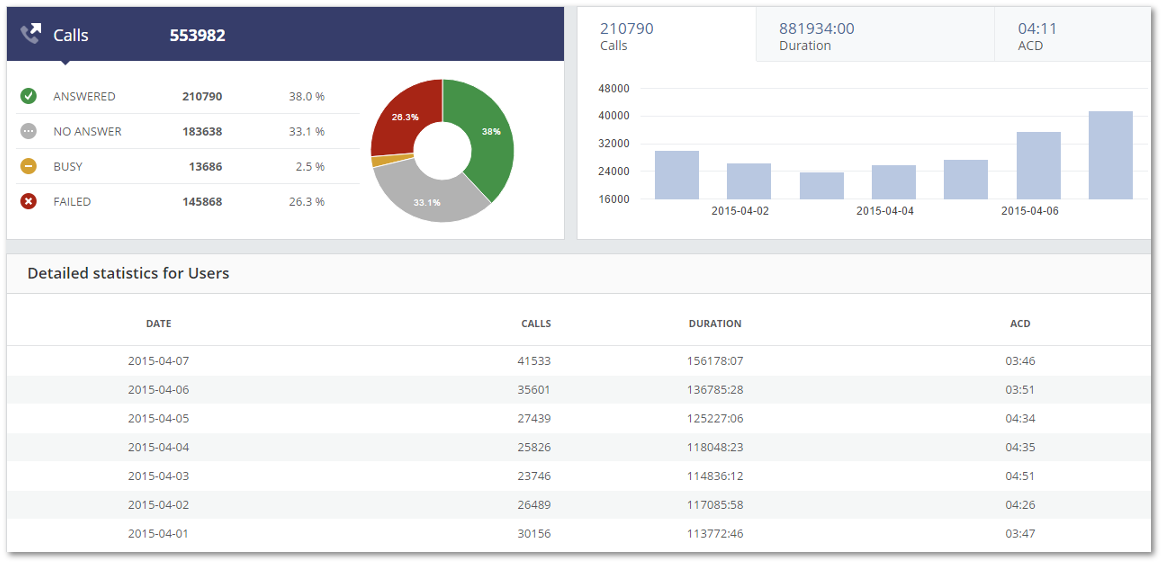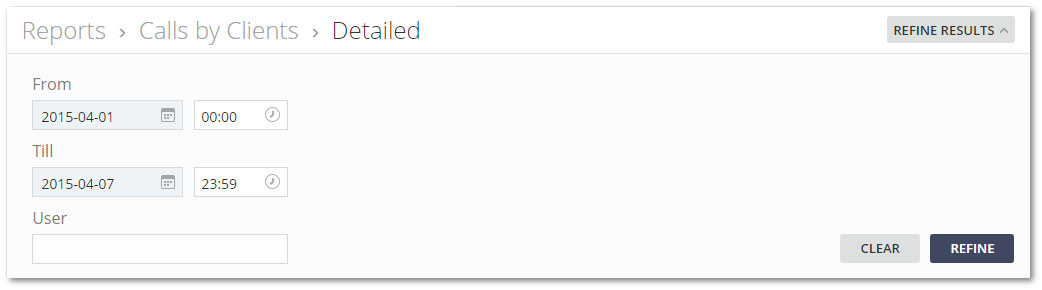M4 Calls by Clients Detailed
From Kolmisoft Wiki
Jump to navigationJump to search
Calls by Clients Detailed allows checking more detailed call statistics. On this page, you can quickly see how calls are distributed by calls disposition (ANSWERED, FAILED, BUSY, NO ANSWER) and also check various charts (by clicking "Duration" and "ACD" you can switch to other bar charts).
Below these charts, you will find a table with calls grouped by day and their corresponding data
This page can be accessed by going to REPORTS -> Calls by Clients -> Detailed (or by clicking the stats icon for a specific User in the Calls by Clients page)
By clicking REFINE RESULTS you can modify search parameters and set a specific date period or specific User (if User is not selected, then data for all Users will be displayed).