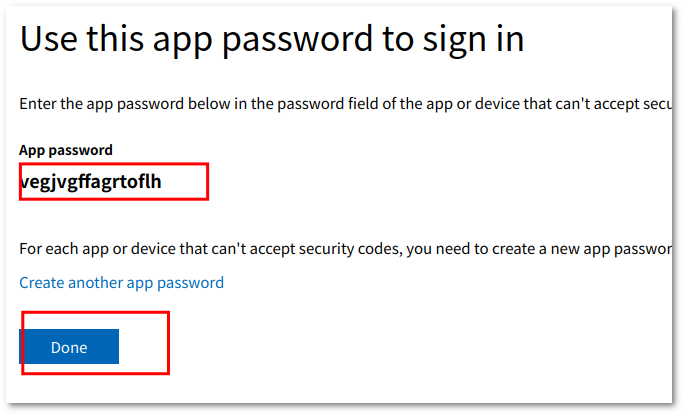Generate Microsoft Password
From Kolmisoft Wiki
Jump to navigationJump to search
This article is for users who have issues using Microsoft Office365 email and cannot authenticate it in MOR or M4 systems
The reason for it is that Microsoft disabled basic authentication.
In order to use Microsoft Office365 emails, the app password must be generated. Below are instructions how to do it:
Login to your account at https://account.microsoft.com
Press on Security and choose Advanced Security Options as shown on the screenshot.
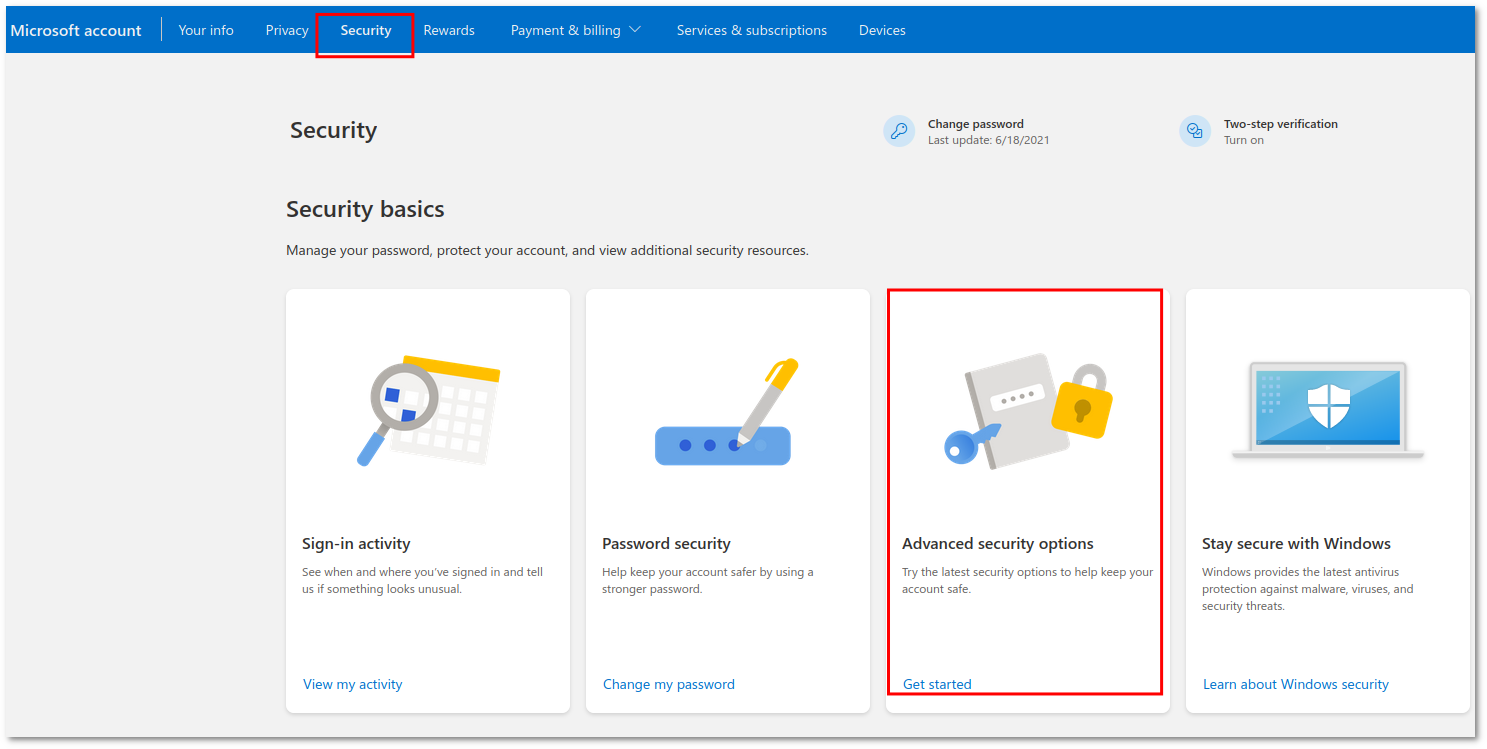
Move to Additional Security and press Create a new app password.
NOTE Two-step verification should be enabled to see this option. If it is not enabled - configure it.
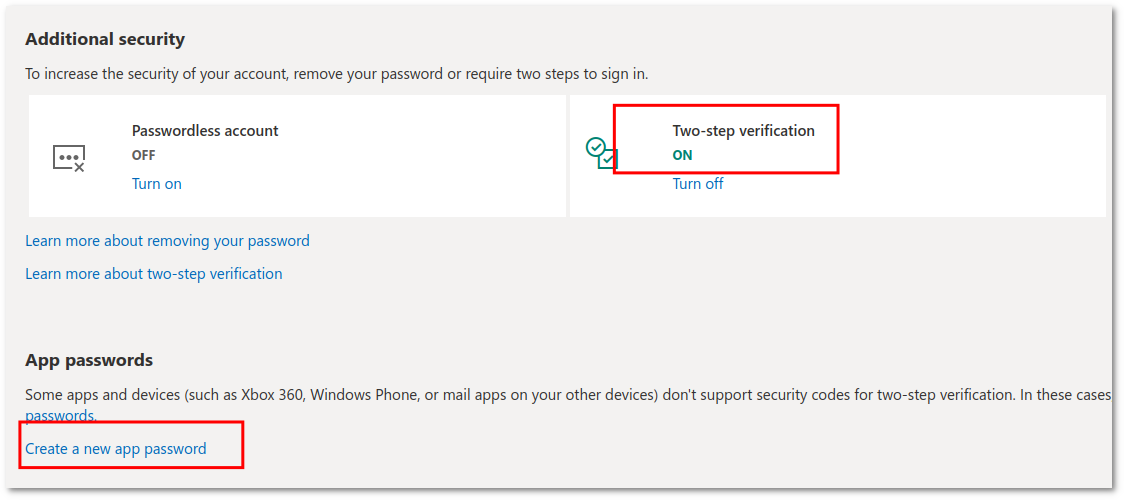
Copy generated password and use it in MOR, M4 configuration.