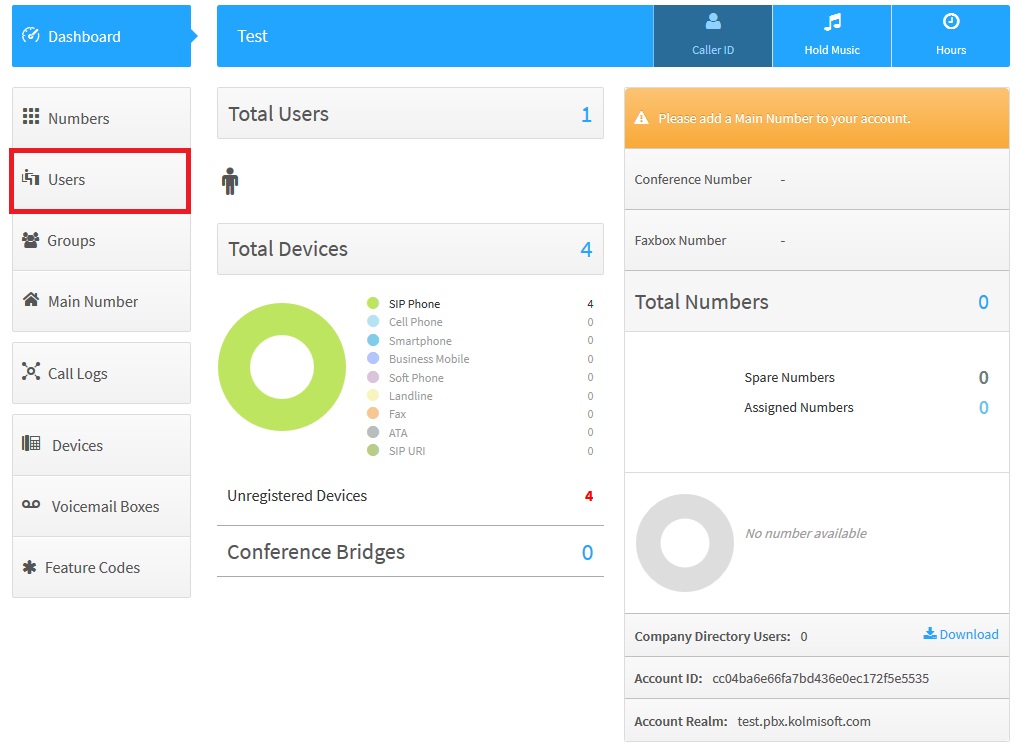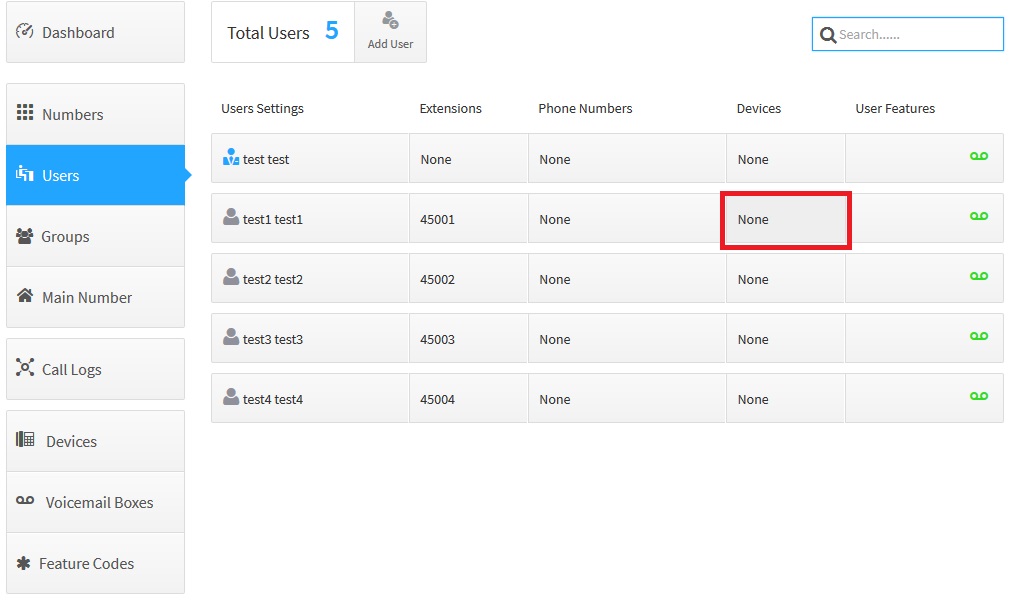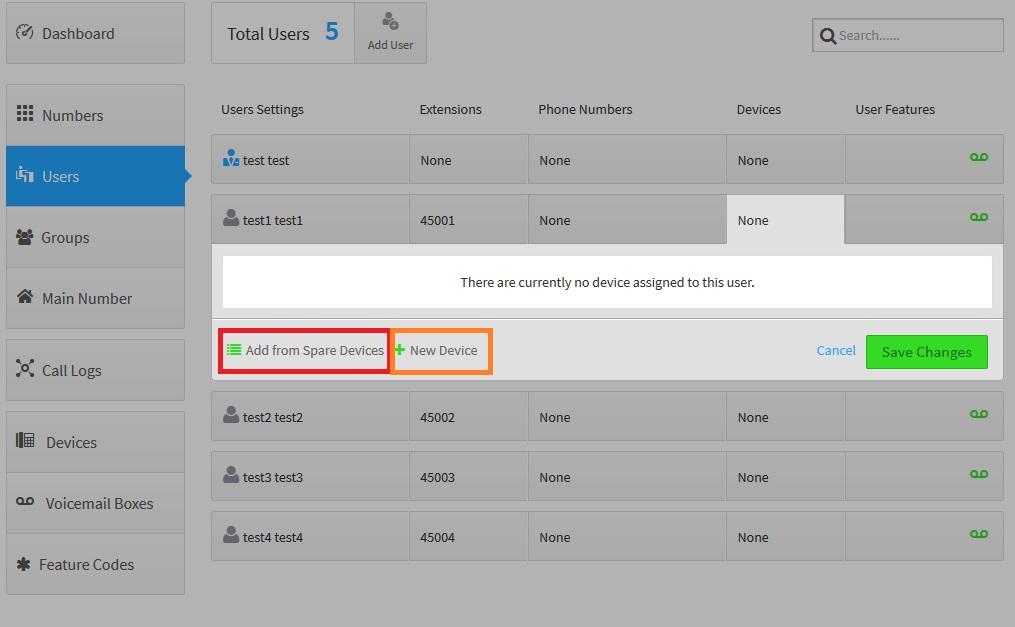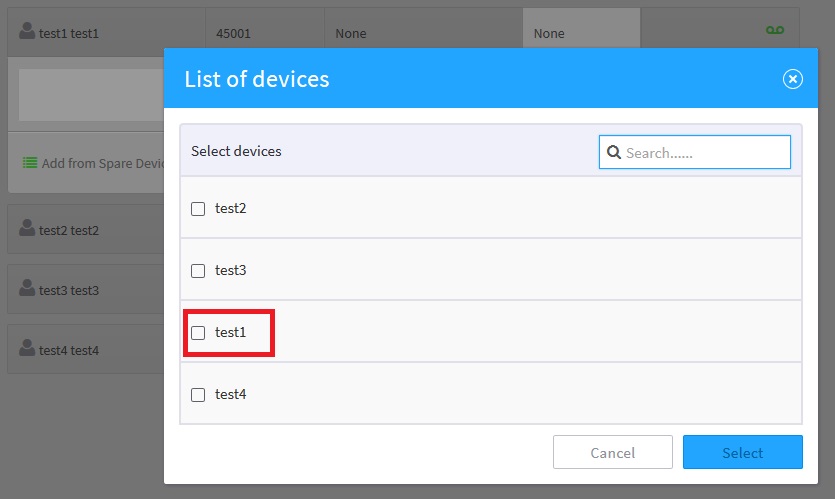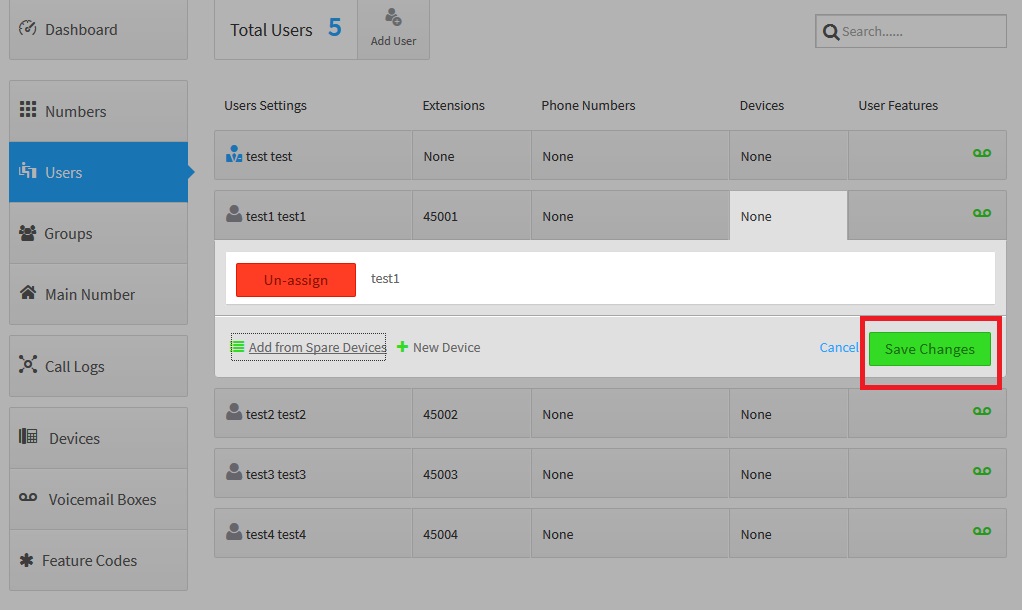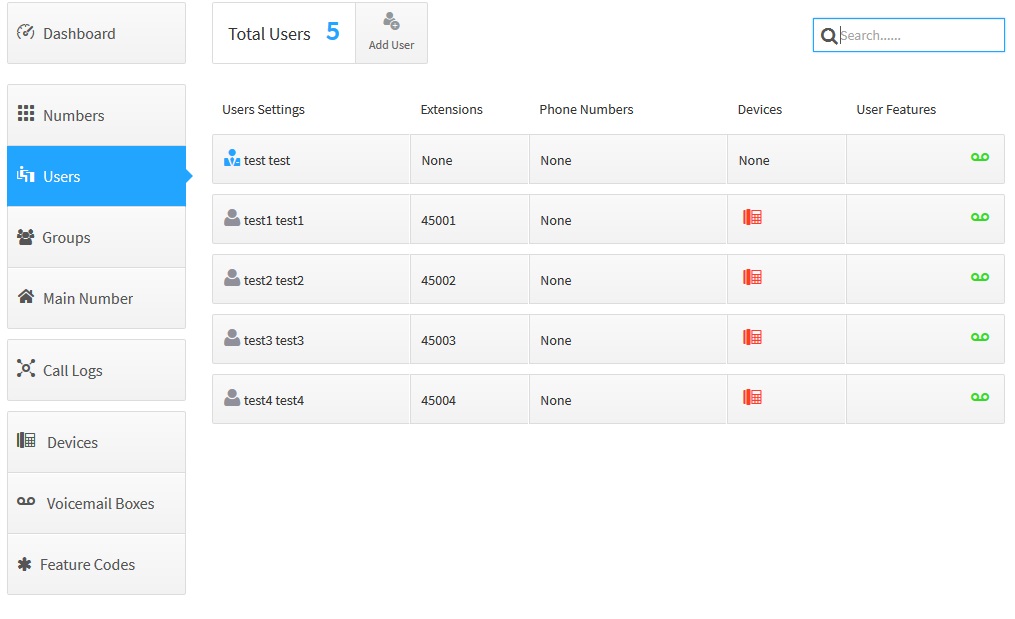Cloud PBX assign user with devices
From Kolmisoft Wiki
Jump to navigationJump to search
1.If you are not logged into PBX please login
2.Press button users
3.On user which you want assign , press in column Devices
4.You must to choose , add from spare devices or Create New
5.If you choose from spare devices , check device and press button select
6.Press green button Save Changes
7.Repeat steps 3. 4. 5. 6. how much do you need.