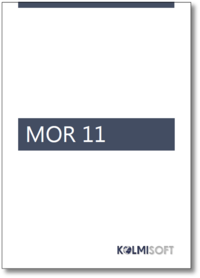Difference between revisions of "MOR 11"
From Kolmisoft Wiki
Jump to navigationJump to search
| Line 3: | Line 3: | ||
<br><br> | <br><br> | ||
= New functionality = | = New functionality = | ||
== PBX Functions == | |||
* [[End IVR Type]] - in [[Calling_Cards_Addon|Calling Cards]] [[Calling_Card_Dial_Plan|dialplan]] you can choose [[End IVR Type]] | * [[End IVR Type]] - in [[Calling_Cards_Addon|Calling Cards]] [[Calling_Card_Dial_Plan|dialplan]] you can choose [[End IVR Type]] | ||
| Line 8: | Line 10: | ||
* New IVR Action: [[IVR_system#Actions|Set CallerID (Number)]] | * New IVR Action: [[IVR_system#Actions|Set CallerID (Number)]] | ||
* New device option: [[Device_settings#Advanced|Use ANI (if available) for CallerID]] | * New device option: [[Device_settings#Advanced|Use ANI (if available) for CallerID]] | ||
* | * New device option: [[Device_settings#Advanced|Incoming Call CallerID Presentation]] | ||
* [[Configuration_from_GUI#Visual|Show only main page]] - advanced feature for those who want to hide default MOR menu tree on the left so that they could build their own menu using advanced techniques without modifying MOR GUI sources. | * [[Configuration_from_GUI#Visual|Show only main page]] - advanced feature for those who want to hide default MOR menu tree on the left so that they could build their own menu using advanced techniques without modifying MOR GUI sources. | ||
* Calling Cards: [[Using_Calling_Cards_and_Vouchers_with_same_numbers|Disable Voucher with same Number as Card if Card is used]] - this option allows you to print cards which can be used both for vouchers and for Calling Cards. If one is used - the other one is deactivated. | * Calling Cards: [[Using_Calling_Cards_and_Vouchers_with_same_numbers|Disable Voucher with same Number as Card if Card is used]] - this option allows you to print cards which can be used both for vouchers and for Calling Cards. If one is used - the other one is deactivated. | ||
| Line 35: | Line 37: | ||
* [[Reseller_Settings|Option]] to allow Resellers to change PINs of their users devices. | * [[Reseller_Settings|Option]] to allow Resellers to change PINs of their users devices. | ||
* [[Device_settings#Advanced|Forward device call to DID which is assigned to Authorization by PIN or Calling Cards dial plan]]. | * [[Device_settings#Advanced|Forward device call to DID which is assigned to Authorization by PIN or Calling Cards dial plan]]. | ||
== '''[[Calling Cards Addon]]''' == | |||
*[[Calling_Card_Groups#Properties|New calling cards option: deny to double-use a Card with Pinless dialing, when Card is assigned to some CallerID]] | |||
<br><br> | <br><br> | ||
== '''[[Monitorings_Addon|Monitorings Addon]]''' == | == '''[[Monitorings_Addon|Monitorings Addon]]''' == | ||
* New functionality: Admin and Resellers now can '''[[Spy_real-time_calls|spy their user's real-time calls]]'''. | * New functionality: Admin and Resellers now can '''[[Spy_real-time_calls|spy their user's real-time calls]]'''. | ||
<br><br> | <br><br> | ||
== '''[[Payment Gateway Addon]]''' == | == '''[[Payment Gateway Addon]]''' == | ||
* Email/Payer column in payments list is now filled when payment is made via Paypal or Authorize.net. | * Email/Payer column in payments list is now filled when payment is made via Paypal or Authorize.net. | ||
<br><br> | <br><br> | ||
== '''[[Reseller_Pro_Addon|Reseller PRO]]''' == | == '''[[Reseller_Pro_Addon|Reseller PRO]]''' == | ||
* Now each reseller PRO user can be assigned [[Reseller_Pro_Addon#How_Admin_providers_can_be_used_by_reseller.3F|different common use providers and different tariffs]]. | * Now each reseller PRO user can be assigned [[Reseller_Pro_Addon#How_Admin_providers_can_be_used_by_reseller.3F|different common use providers and different tariffs]]. | ||
* Reseller's PRO users now are also allowed to have a [[PhoneBook|Phonebook]] | * Reseller's PRO users now are also allowed to have a [[PhoneBook|Phonebook]] | ||
* Reseller and Reseller PRO now are allowed to see all his user devices and DIDs mapped to a particular device. | * Reseller and Reseller PRO now are allowed to see all his user devices and DIDs mapped to a particular device. | ||
<br><br> | <br><br> | ||
Revision as of 18:40, 2 December 2011
New functionality
PBX Functions
- End IVR Type - in Calling Cards dialplan you can choose End IVR Type
- Ring-Groups - currently supported strategies: ringall
- New IVR Action: Set CallerID (Number)
- New device option: Use ANI (if available) for CallerID
- New device option: Incoming Call CallerID Presentation
- Show only main page - advanced feature for those who want to hide default MOR menu tree on the left so that they could build their own menu using advanced techniques without modifying MOR GUI sources.
- Calling Cards: Disable Voucher with same Number as Card if Card is used - this option allows you to print cards which can be used both for vouchers and for Calling Cards. If one is used - the other one is deactivated.
- PayPal - Return URL on successful payment, Return URL on canceled payment these 2 new features allows you to redirect your users to a desired page in MOR after a successful or unsuccessful PayPal payment.
- Localizations: Admin and Reseller PRO users are now allowed to route calls to DID, change call's owner according to their defined localization rules.
- Dialplans: Authorization by ANI - now has an option to route calls to a default device.
- DIDs: Resellers in DIDs list now can see a dialplan which DID is assigned to. Now resellers do not see admin's DID comment, instead resellers can create their own comment for DID.
- Cron actions - now you can change provider's tariff at a specified time automatically also.
- LCR: New option to do not use a next available provider if the price is higher than x%
- New per device options:
- Devices: Registration Status - now device registration status is displayed for all SIP devices.
- Now reseller users are allowed to create their own CLIs like admin's users.
- Device Ringing Timeout - allows to limit the ringing duration in seconds.
- Change owner of call - it is now possible to change owner of the call depending on the incoming prefix.
- DID CallerID Name prefix - by setting this option you can add a CallerID Name prefix to the incoming CallerID
- Added device search in all devices list by: Description, Extension, Username and CLI.
- Invoices for users are now generated according to currency setting in user details.
- Aggregate: now if customer orig. option is not selected - calls are grouped by prefix or direction.
- Services: added selfcost to track your profit correctly.
- Asterisk 1.4.42
- Codec G.722 support
- Option to allow Resellers to change PINs of their users devices.
- Forward device call to DID which is assigned to Authorization by PIN or Calling Cards dial plan.
Calling Cards Addon
Monitorings Addon
- New functionality: Admin and Resellers now can spy their user's real-time calls.
Payment Gateway Addon
- Email/Payer column in payments list is now filled when payment is made via Paypal or Authorize.net.
Reseller PRO
- Now each reseller PRO user can be assigned different common use providers and different tariffs.
- Reseller's PRO users now are also allowed to have a Phonebook
- Reseller and Reseller PRO now are allowed to see all his user devices and DIDs mapped to a particular device.
MOR API
Other changes
- Admin password reset now is not allowed via Forgot user password functionality. Instead admin can allways do that from SSH.
- Payment gateways: PayPal and Authorize.net payment gateways now will save and display a transaction ID in payments list. This is valid only for new payments.
- Now it is possible to edit a DID number.
Functions which are implemented in MOR 11 but backported and available in MOR 10 also
To receive these updates MOR GUI must be updated.
- PBX Function External DID - added an option to choose which User/Device will be billed
- Change ANSWER to FAILED if HGC not equal to 16 for Users
- Owner rate for resellers
- Resellers now have completely separate Location rules
- Callback original CallerID
- Rate search for Call Shop Addon
- Manual payments - added a description field for manual payments
- Invoices: Additional details
- Quickforwards rules - rules now can be created by Reseller and Reseller PRO.
- Statistics: Admin can now filter calls statistics by reseller in these statistics pages: Last Calls, Calls per day, Load stats, Loss making calls.
- Visual: Hide recordings for all system users
- Resellers PRO can create and use IVR system.
Other changes
- If provider is marked as common use and is used in one of reseller's LCR or is in Terminators list - admin is not allowed to delete this provider or remove common use option.
- Admin now do not see reseller's users devices. This was done to prevent some logical mistakes that can be done by admin. If needed - admin can login as reseller and check reseller's user devices.
- Calling Cards: PIN length restrictions - now MOR allows you to generate only 20% cards of total possible unique PIN number. For example: you have defined that your card group will have 2 digits length PIN, that means that there is 10*10=100 possible unique PIN combinations. So MOR allows you to create: 100*0.2 = 20 cards. To generate more cards you have increase PIN length.
Functions which are implemented in MOR 11 but backported and available in MOR 10 and MOR 9 also
To receive these updates MOR GUI must be updated.
- Logout link - this option allows to redirect a user to an external web page after pressing Logout in MOR.
- Hide non-completed payments for user
- Payer's email is now shown in payments list when it is available.
- Added a caching mechanism for Quick Stats
- Invoices: Invoice Page Limit
- Last calls: Added a destination field to CSV export
- Provider name is now limited to 30 symbols