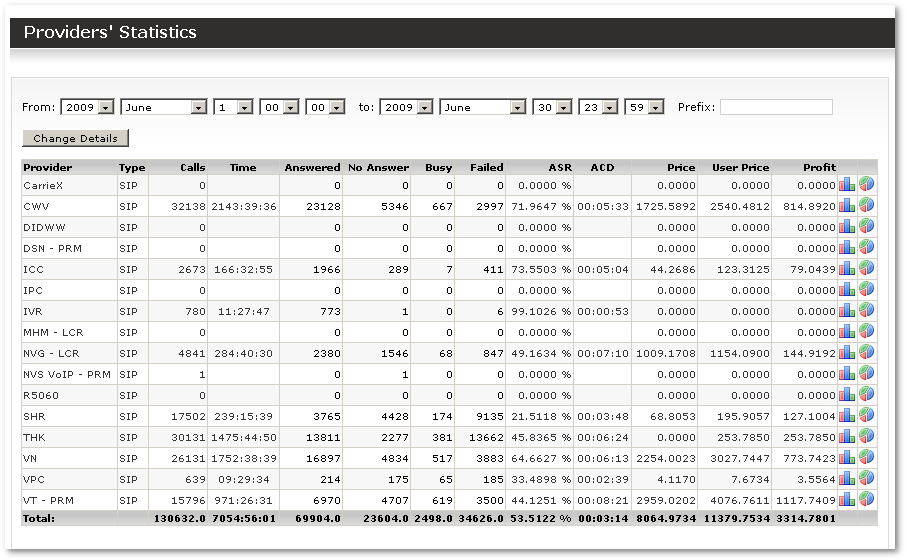Difference between revisions of "Providers Statistics"
From Kolmisoft Wiki
Jump to navigationJump to search
(New page: You can reach this report in '''STATISTICS – Various – Providers'''. This report shows all provider's stats at once: Image:providers_statistics.png In selected period you can che...) |
|||
| Line 1: | Line 1: | ||
You can reach this report in '''STATISTICS – Various – Providers'''. This report shows all | You can reach this report in '''STATISTICS – Various – Providers'''. This report shows all providers' statistics at once: | ||
[[Image:providers_statistics.png]] | [[Image:providers_statistics.png]] | ||
In selected period you can check various | In the selected period, you can check various statistics about all the providers in your system. If you click on a number in the Answered/No Answer/Busy/Failed columns, you will open a window where these calls are listed. | ||
Revision as of 05:53, 23 May 2010
You can reach this report in STATISTICS – Various – Providers. This report shows all providers' statistics at once:
In the selected period, you can check various statistics about all the providers in your system. If you click on a number in the Answered/No Answer/Busy/Failed columns, you will open a window where these calls are listed.