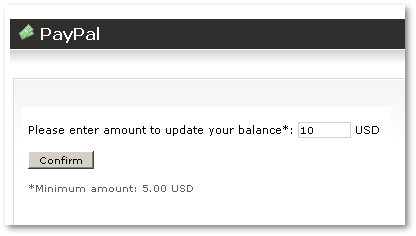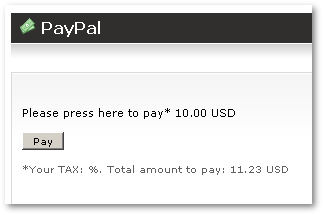Difference between revisions of "PayPal"
| Line 25: | Line 25: | ||
# User makes payment #1 for 100USD. His balance becomes 100USD. | # User makes payment #1 for 100USD. His balance becomes 100USD. | ||
# User makes payment #2 for 200USD. His balance becomes 300USD (100 + 200). | # User makes payment #2 for 200USD. His balance becomes 300USD (100 + 200). | ||
# User makes calls for 300USD. His balance decreases to 0 USD. | # User makes calls for 300USD. His balance decreases to 0 USD. System does not allow him to call anymore. | ||
# User goes to PayPal and issues refund for payment #1. PayPal refunds his money back to him, and alerts MOR about such transaction. MOR substracts 100USD from user balance. User balance becomes -100 USD. ( 0 - 100). | # User goes to PayPal and issues refund for payment #1. PayPal refunds his money back to him, and alerts MOR about such transaction. MOR substracts 100USD from user balance. User balance becomes -100 USD. ( 0 - 100). | ||
# User goes to PayPal and issues refund for payment #2. PayPal refunds his money back to him, and alerts MOR about such transaction. MOR substracts 200USD from user balance. User balance becomes -300 USD. ( -100 - 200). | # User goes to PayPal and issues refund for payment #2. PayPal refunds his money back to him, and alerts MOR about such transaction. MOR substracts 200USD from user balance. User balance becomes -300 USD. ( -100 - 200). | ||
Revision as of 08:48, 10 November 2009
VERY IMPORTANT WARNING! PAYPAL is DANGEROUS to use!
You can loose money with PayPal usage because of the way how PayPal works.
- User can pay you
- He can make calls
- User can REFUND his money back from your account
IMPORTANT! PayPal will not cover your loss, because they call it: "Seller Protection - Ineligible"
Only allow PayPal payments for users which you trust.
Detailed example:
- At the start User is prepaid, his balance is 0.
- User makes payment #1 for 100USD. His balance becomes 100USD.
- User makes payment #2 for 200USD. His balance becomes 300USD (100 + 200).
- User makes calls for 300USD. His balance decreases to 0 USD. System does not allow him to call anymore.
- User goes to PayPal and issues refund for payment #1. PayPal refunds his money back to him, and alerts MOR about such transaction. MOR substracts 100USD from user balance. User balance becomes -100 USD. ( 0 - 100).
- User goes to PayPal and issues refund for payment #2. PayPal refunds his money back to him, and alerts MOR about such transaction. MOR substracts 200USD from user balance. User balance becomes -300 USD. ( -100 - 200).
- At the end you get loss of total -300 USD. User in system stays prepaid and his balance = -300 USD.
User can pay for the services or increase his balance using PayPal. MOR is fully integrated to PayPal and does not need any manual intervention from administrator.
All PayPal options can be set in Configuration menu PayPal section.
PayPal payment option can be reached pressing on the PayPal picture in the main entry window:
When user clicks on this image he will get possibility to enter desired amount he wishes to pay:
Note the minimum value which can be set in Configuration menu. If user enters lower value – he will not be able to proceed.
After pressing on Confirm we get another window which shows us how much we will pay:
After pressing on Pay we go to PayPal webpage where we enter our account details and confirm the transfer.
After PayPal completes the transfer user gets back to the MOR interface. Now under his payments he will see PayPal payment with some Status about his payment. PayPal payment can have many reasons why it is not completed. For better understanding all this info is presented in Payments page:
Possible reasons of not completed PayPal payment:
- echeck: The payment is pending because it was made by an eCheck that has not yet cleared.
- intl: The payment is pending because seller holds a non-U.S. account and do not have a withdrawal mechanism. Seller must manually accept or deny this payment.
- multi-currency: Seller do not have a balance in the currency sent. Seller must manually accept or deny this payment.
- unilateral: The payment is pending because it was made to an email address that is not yet registered or confirmed.
- upgrade: The payment is pending because it was made via credit card and seller must upgrade his account toBusiness or Premier status in order to receive the funds.
- verify: The payment is pending because seller is not yet verified. Seller must verify his account before he can accept this payment.
- other: The payment is pending for a reason other than those listed above. For more information, contact PayPal Customer Service.
- Denied: Seller refused to accept this payment.
When payment is completed – user's balance will increase by the value (without TAX) he paid by PayPal.
This integration let's have fully autonomous system where user can register online, pay using PayPal, configure his device and dial instantly WITHOUT any intervention from systems administrator.
ATTENTION – in order PayPal to work – your server should have real IP and should be reachable from the internet.
Resellers
Each reseller can enter his own PayPal address.
If you change PayPal as System Administrator - new Reseller will have same PayPal address upon creation. He is able to change this address later.
Question:
What kind of PayPal account is needed to interwork with MOR? Paypal offers two account types: Business Account vs. Web Account
Answer:
As far as I know - both types will work with MOR. I can tell that business account works 100%. You can create Web account ant try with MOR - if it will not work - then it is free to upgrade to Business account.
Notes
- When account is blocked - user can't use PayPal.