M4 Rates
Usage
Go to Billing > Tariffs and here you will see all tariffs list grouped by Buy and Sell Tariffs.
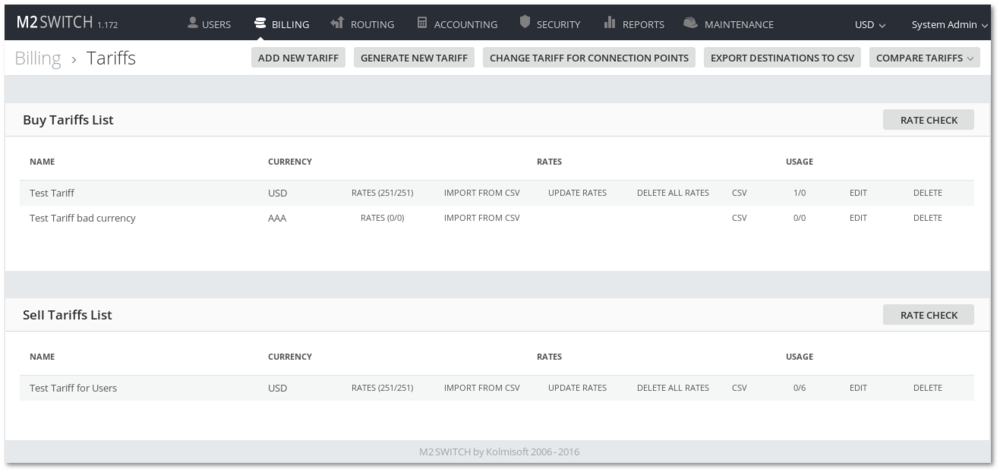
Click RATES() to reach list of Rates.
Click IMPORT FROM CSV to import Rates from CSV.
Click UPDATE RATES to update Rates.
Click DELETE ALL RATES to delete all Rates.
Click RATE CHECK button and you will reach page:
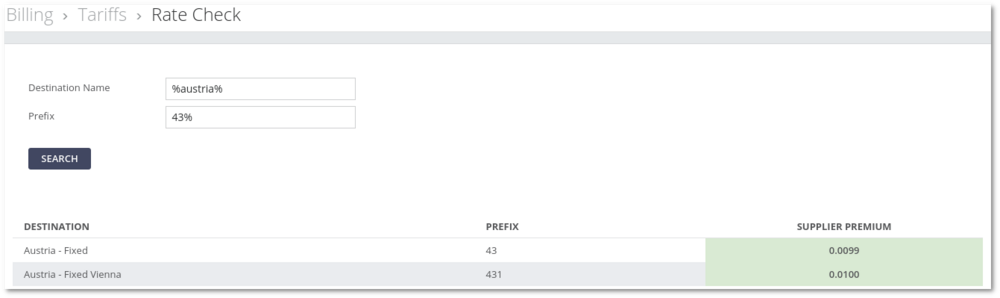
Here you can see comparison of all Rates of particular Destination Group Destinations which belongs to Code Deck of Tariff. The lowest Rate in line is marked with green and the highest - with red color.
Update Rates
Click UPDATE RATES and you will reach page:
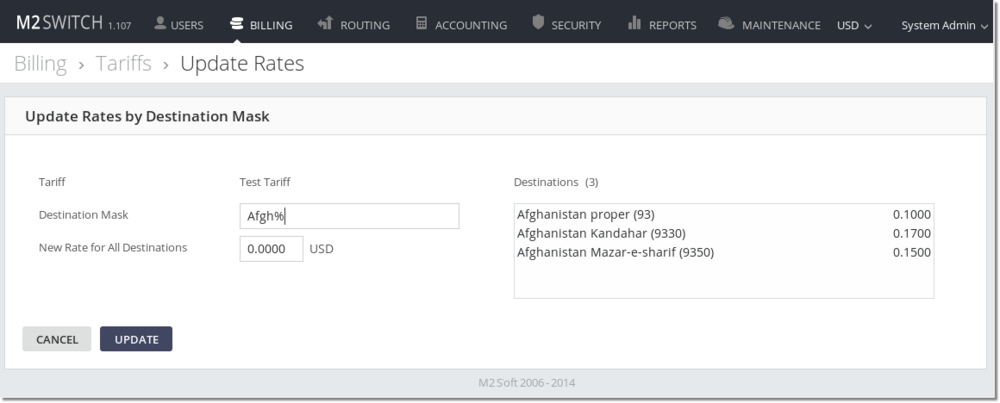
Here you can change Rates for All Destination of selected Destination Group at once. Rates will be changed for those Destination Group Destinations which belongs to Code Deck of this Tariff.
