Difference between revisions of "M4 Number Pools Usage Report"
| (3 intermediate revisions by the same user not shown) | |||
| Line 1: | Line 1: | ||
=Description= | =Description= | ||
M4 Number Pools '''Usage Report''' provides detailed statistics about numbers used in a Number Pool, when Number Pools is set as Callerid In [https://wiki.kolmisoft.com/index.php/M4_Origination_Points#CallerID Origination Point] or [https://wiki.kolmisoft.com/index.php/M4_Termination_Points#CallerID Termination Point] | M4 Number Pools '''Usage Report''' provides detailed statistics about numbers used in a Number Pool, when Number Pools is set as Callerid In [https://wiki.kolmisoft.com/index.php/M4_Origination_Points#CallerID Origination Point] or [https://wiki.kolmisoft.com/index.php/M4_Termination_Points#CallerID Termination Point] | ||
<br><br> | <br><br> | ||
=Usage= | =Usage= | ||
Number Pools Usage Report can be selected for each Number Pool in the main Number Pools Window, which is accessible from '''MAINTENANCE -> Number Pools''' | Number Pools Usage Report can be selected for each Number Pool in the main Number Pools Window, which is accessible from '''MAINTENANCE -> Number Pools''' | ||
<br> | |||
[[File:npusage1.png]]<br> | [[File:npusage1.png]] | ||
<br> | |||
The report will be generated once you will click on the Usage Report button in the appropriate Number's Pool column. | The report will be generated once you will click on the Usage Report button in the appropriate Number's Pool column. | ||
<br> | |||
[[File:npusage2.png]]<br> | [[File:npusage2.png]] | ||
<br> | |||
Number Pool Numbers' Usage Report consists of two main parts: header and main table. | Number Pool Numbers' Usage Report consists of two main parts: header and main table. | ||
| Line 21: | Line 21: | ||
* '''CPS''' - Total Calls / 3600 | * '''CPS''' - Total Calls / 3600 | ||
The main table shows the usage of each number from a Number Pool for each hour on a specific day. | |||
It is possible to search specific DIDs and export table to '''CSV''' for further analysis | It is possible to search specific DIDs and export table to '''CSV''' for further analysis | ||
| Line 28: | Line 28: | ||
* [https://wiki.kolmisoft.com/index.php/M4_Origination_Points#CallerID Origination Point] | * [https://wiki.kolmisoft.com/index.php/M4_Origination_Points#CallerID Origination Point] | ||
* [https://wiki.kolmisoft.com/index.php/M4_Termination_Points#CallerID Termination Point] | * [https://wiki.kolmisoft.com/index.php/M4_Termination_Points#CallerID Termination Point] | ||
* [ | * [[M4 Number Pools]] | ||
Latest revision as of 13:58, 25 April 2023
Description
M4 Number Pools Usage Report provides detailed statistics about numbers used in a Number Pool, when Number Pools is set as Callerid In Origination Point or Termination Point
Usage
Number Pools Usage Report can be selected for each Number Pool in the main Number Pools Window, which is accessible from MAINTENANCE -> Number Pools
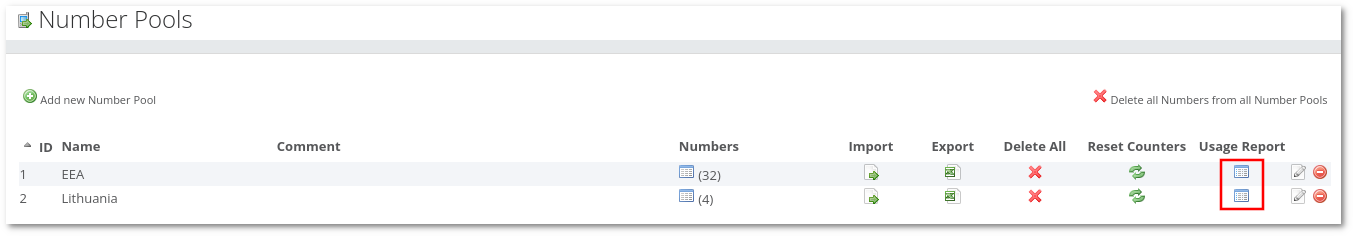
The report will be generated once you will click on the Usage Report button in the appropriate Number's Pool column.
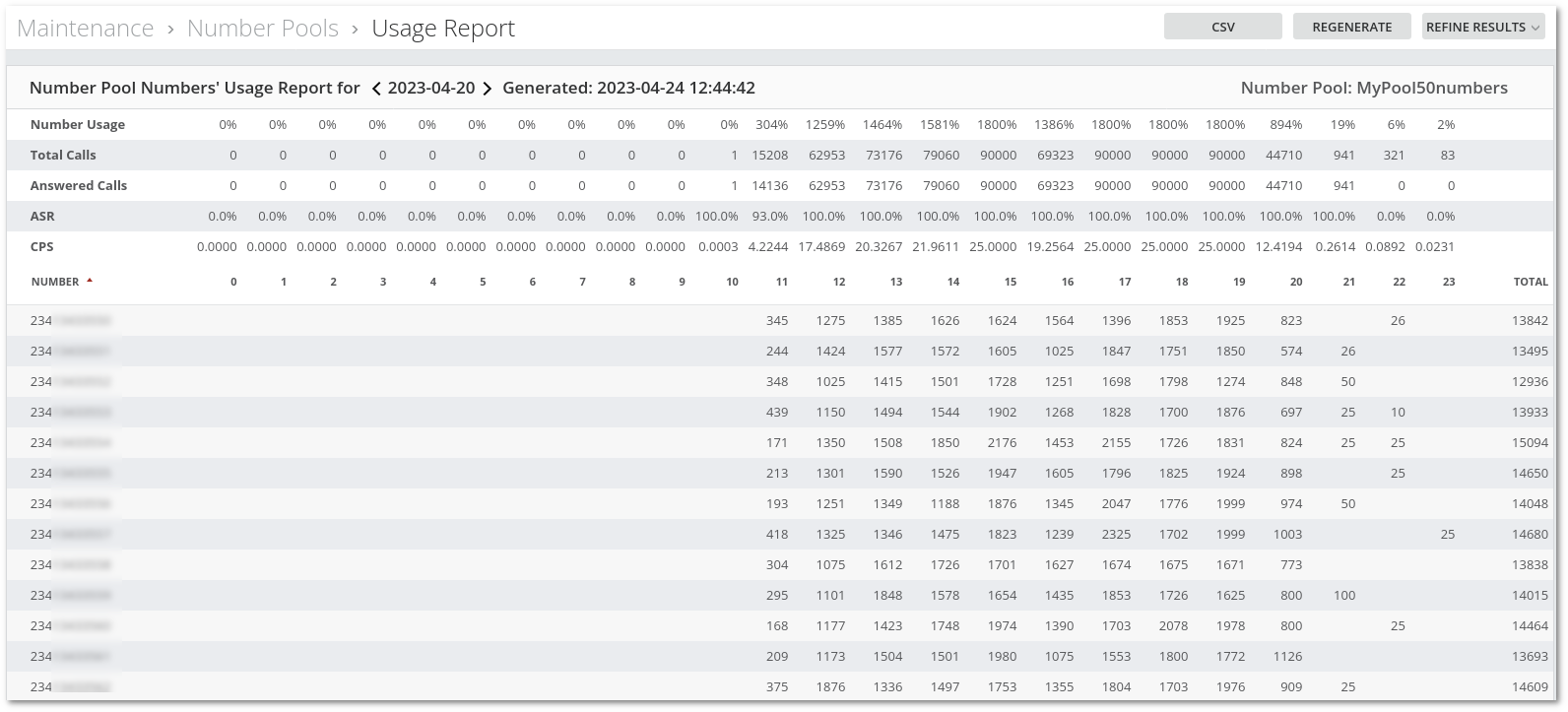
Number Pool Numbers' Usage Report consists of two main parts: header and main table.
The header consists of the following fields:
- Number Usage - total calls with callerid taken from a Number Pool / count of Numbers in a Number Pool.
- Total Calls - total calls with callerid taken from a Number Pool.
- Answered Calls - total answered calls with callerid taken from a Number Pool.
- ASR - (Answered Calls / Total Calls) * 100
- CPS - Total Calls / 3600
The main table shows the usage of each number from a Number Pool for each hour on a specific day.
It is possible to search specific DIDs and export table to CSV for further analysis
