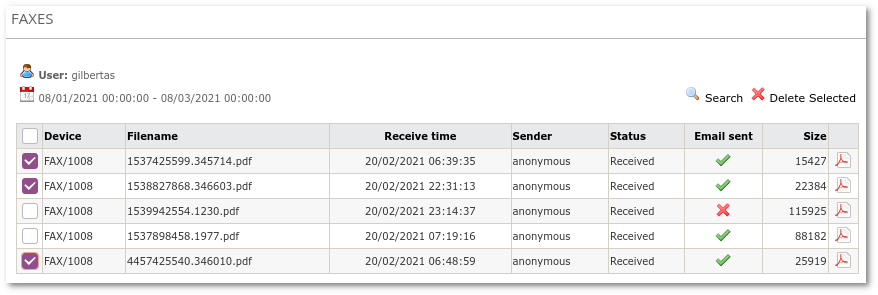Difference between revisions of "Faxes in GUI"
From Kolmisoft Wiki
Jump to navigationJump to search
| Line 2: | Line 2: | ||
Faxes received to FAX device are available in GUI under '''Various -> Faxes''' for a simple user with [[User Permissions|Faxes permission]] enabled. | Faxes received to FAX device are available in GUI under '''Various -> Faxes''' for a simple user with [[User Permissions|Faxes permission]] enabled. | ||
Users can view, download and delete selected Faxes, check if the PDF of the fax was sent successfully over email or not. | Users can view, download and delete selected Faxes, check if the PDF of the fax was sent successfully over email or not (if email sending has failed, Admin will be able to see an error with failure reason in [[Action log]]). | ||
[[File:faxes_gui.png]]<br> | [[File:faxes_gui.png]]<br> | ||
Latest revision as of 12:43, 8 March 2021
Description
Faxes received to FAX device are available in GUI under Various -> Faxes for a simple user with Faxes permission enabled.
Users can view, download and delete selected Faxes, check if the PDF of the fax was sent successfully over email or not (if email sending has failed, Admin will be able to see an error with failure reason in Action log).