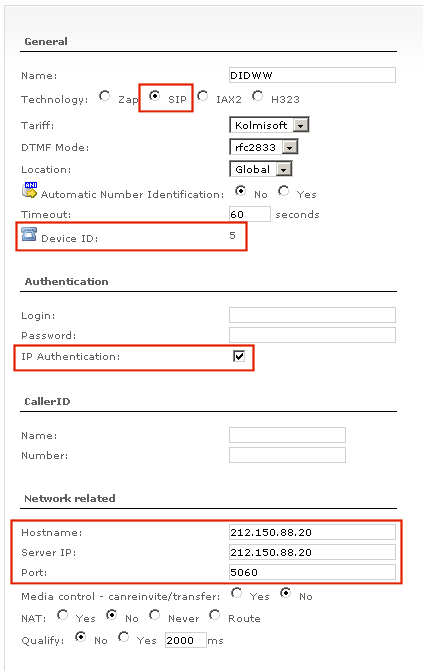Difference between revisions of "Configuring DIDWW"
From Kolmisoft Wiki
Jump to navigationJump to search
| Line 61: | Line 61: | ||
accountcode=5 | accountcode=5 | ||
host=204.11.194.38 | host=204.11.194.38 | ||
'''<big><big><big>VERY IMPORTANT!!!<br> accountcode should be == Device ID in your Provider window. In our case it is == 5. Change it accordingly to your correct value!!!</big></big></big>''' | '''<big><big><big>VERY IMPORTANT!!!<br> accountcode should be == Device ID in your Provider window. In our case it is == 5. Change it accordingly to your correct value!!!</big></big></big>''' | ||
Save the file. Reload Asterisk. | |||
Save the file. Reload Asterisk. Create DID, assign to DIDWW Provider, assign to some device, configure correct routing(mapping) in www.didww.com and you should be fine. | |||
<br><hr><br> | <br><hr><br> | ||
If you are using IAX2 connection from DIDWW - create Provider with type = '''IAX2''' and paste all this in '''/etc/asterisk/iax.conf''' | If you are using IAX2 connection from DIDWW - create Provider with type = '''IAX2''' and paste all this in '''/etc/asterisk/iax.conf''' | ||
Revision as of 21:52, 3 April 2008
The problem with this DID Provider is that it send calls from many IP addresses:
- 212.150.36.116
- 212.150.88.20
- 212.150.88.21
- 204.11.194.34
- 204.11.194.35
- 204.11.194.36
- 204.11.194.37
- 204.11.194.38
First create new Provider (most important parts are marked in red, Device ID can/will be different in your case - REMEMBER IT!!!):
Then in /etc/asterisk/sip.conf at the very end enter (copy/paste):
[didww_116] type=friend context=mor accountcode=5 host=212.150.36.116
[didww_21] type=friend context=mor accountcode=5 host=212.150.88.21
[didww_34] type=friend context=mor accountcode=5 host=204.11.194.34
[didww_35] type=friend context=mor accountcode=5 host=204.11.194.35
[didww_36] type=friend context=mor accountcode=5 host=204.11.194.36
[didww_37] type=friend context=mor accountcode=5 host=204.11.194.37
[didww_38] type=friend context=mor accountcode=5 host=204.11.194.38
VERY IMPORTANT!!!
accountcode should be == Device ID in your Provider window. In our case it is == 5. Change it accordingly to your correct value!!!
Save the file. Reload Asterisk. Create DID, assign to DIDWW Provider, assign to some device, configure correct routing(mapping) in www.didww.com and you should be fine.
If you are using IAX2 connection from DIDWW - create Provider with type = IAX2 and paste all this in /etc/asterisk/iax.conf