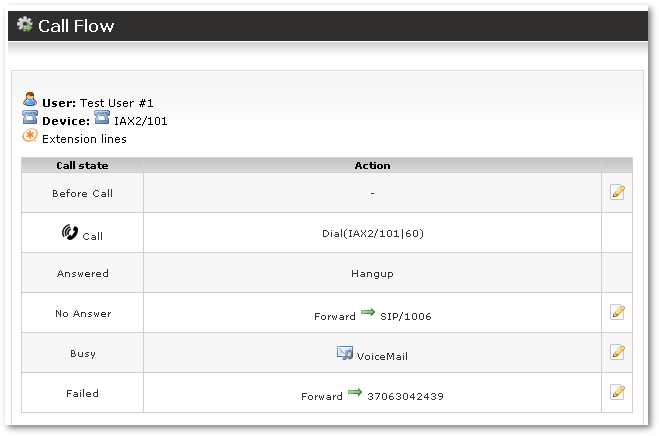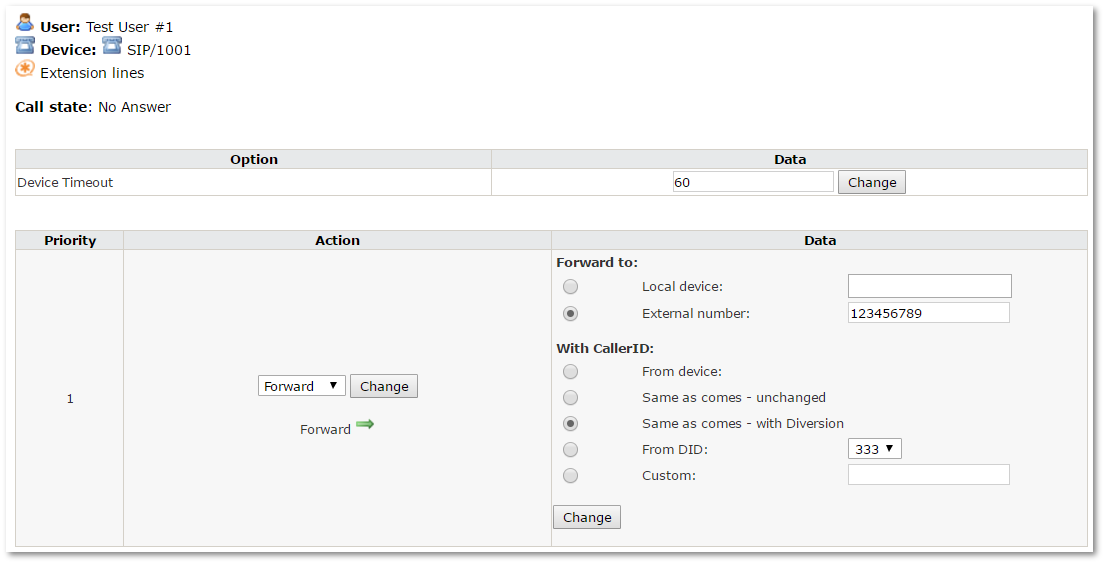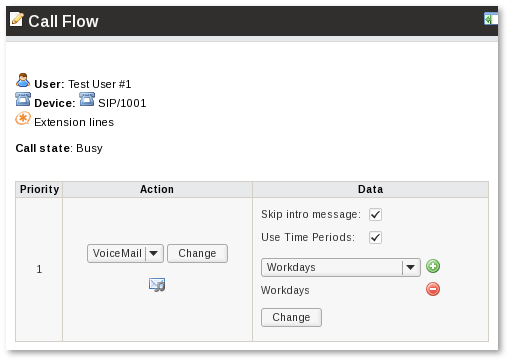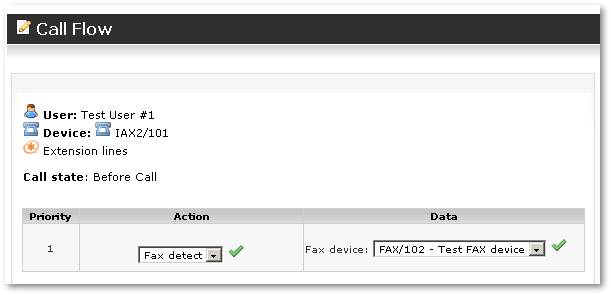Call Flow
Definition
Call Flow is set of rules on how a call should behave when it is trying to reach a device.
Call Flow can be reached by clicking ![]() Call Flow link in device details:
Call Flow link in device details:
A call has several states that can be seen from this image:
- Before Call – call has not reached device.
- Call – call to device is in progress.
- Answered – call was answered.
- No Answer – call was not answered and ended after timeout.
- Busy – callee was busy.
- Failed – call to device failed.
Actions
We can take actions for several call states: Before Call, No Answer, Busy and Failed.
The possible actions are:
- Empty
- Forward
- Voicemail
- Fax detect (only for the Before Call state)
Empty
Empty – means no action should be taken. It is the default in most cases.
Forward
Call can be forwarded to Local device or External number:
Device Timeout is only available in the No Answer state. It decides for how long a device should ring before the system decides that it is unreachable (when to activate the No Answer state).
The system owner (admin) can select any device he likes. If a user edits his devices' Call Flow, he can only select his own devices.
Using the "forward" action it is easy to implement:
- Unconditional forward – when forward is used in the Before Call state.
- Forward on no answer/busy/failed – when forward is used in No Answer, Busy or Failed states.
CallerID options
The following options are available to manage CallerID for a forwarded call:
- From device - puts CallerID for the device that is forwarding the call.
- Same as comes - unchanged - leaves the CallerID as it comes from the original caller.
- From DID - selects a CallerID from available DIDs.
- Custom - enters any CallerID.
Voicemail
This action sends the call directly to voicemail. It's simple. Put in Before Call, and if a call never reaches a device, it will go directly to voicemail.
You can put it in the No Answer/Busy/Failed state to achieve a different functionality.
Fax detect
This action can be set ONLY in the Before Call state and only if a Fax device is enabled in Settings:
You can select only a FAX device to route the call if a Fax is detected. MOR will use fax detection when this action is set.
If a fax is detected, it routes calls to the set fax device. Otherwise, they go to the basic device.
NOTE: Fax over VoIP is not reliable and this setting should be used only for testing.