Difference between revisions of "Blocked IPs"
From Kolmisoft Wiki
Jump to navigationJump to search
| Line 3: | Line 3: | ||
[[File:blocked_ips.png]] | [[File:blocked_ips.png]] | ||
<br><br> | <br><br> | ||
Explanation of the values given in the '''Reason''' column can be found [[How_to_be_secure_using_MOR#Additional_software_to_increase_MOR_system_security|here]]. | Explanation of the values given in the '''Reason''' column can be found [[How_to_be_secure_using_MOR#Additional_software_to_increase_MOR_system_security|here]]. Reason "INPUT" means that IP was blocked manually by using these instructions: [[How to block someone%27s IP]] | ||
<br> | <br> | ||
You can also try to unblock selected IP, by clicking on '''Unblock''' icon. | You can also try to unblock selected IP, by clicking on '''Unblock''' icon. | ||
Revision as of 07:45, 26 October 2015
Go to ADDONS -> Monitorings -> Blocked IPs to see all blocked IPs with blocking reasons. Blocking reasons give a hint what needs to be fixed.
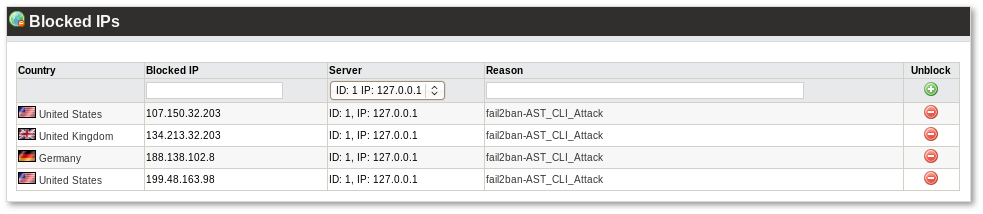
Explanation of the values given in the Reason column can be found here. Reason "INPUT" means that IP was blocked manually by using these instructions: How to block someone's IP
You can also try to unblock selected IP, by clicking on Unblock icon.
