Difference between revisions of "Autodialer poll example"
| Line 33: | Line 33: | ||
2012-07-16 11:05:20;37061234567;2012-07-16 11:05:27;2 is pressed | 2012-07-16 11:05:20;37061234567;2012-07-16 11:05:27;2 is pressed | ||
2012-07-16 11:05:20 - Answer time; | ''2012-07-16 11:05:20'' - Answer time; | ||
37061234567 - Number; | ''37061234567'' - Number; | ||
2012-07-16 11:05:27 - Time when action was performed; | ''2012-07-16 11:05:27'' - Time when action was performed; | ||
2 is pressed - Action description. It is specified on IVR and shows that callee pressed "2". | ''2 is pressed'' - Action description. It is specified on IVR and shows that callee pressed "2". | ||
<br><br> | <br><br> | ||
Revision as of 10:55, 16 July 2012
This example shows how to create Autodialer poll with 3 chooses.
1. We need to create IVR which will log choose of callee:
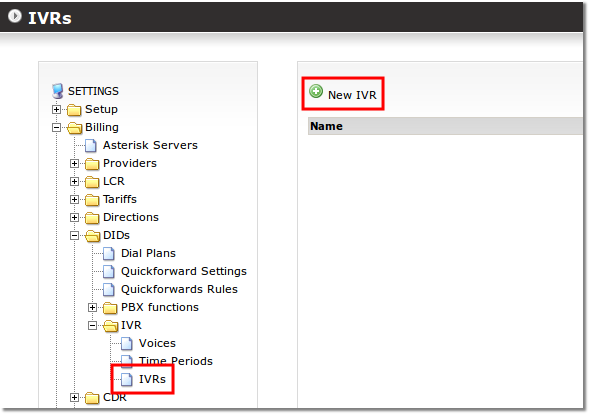
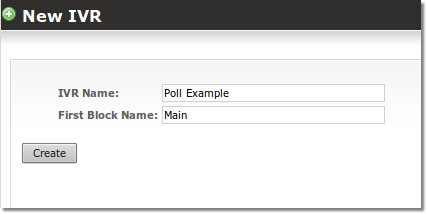
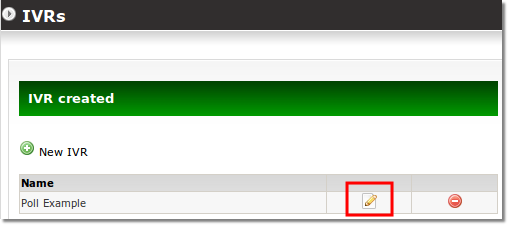
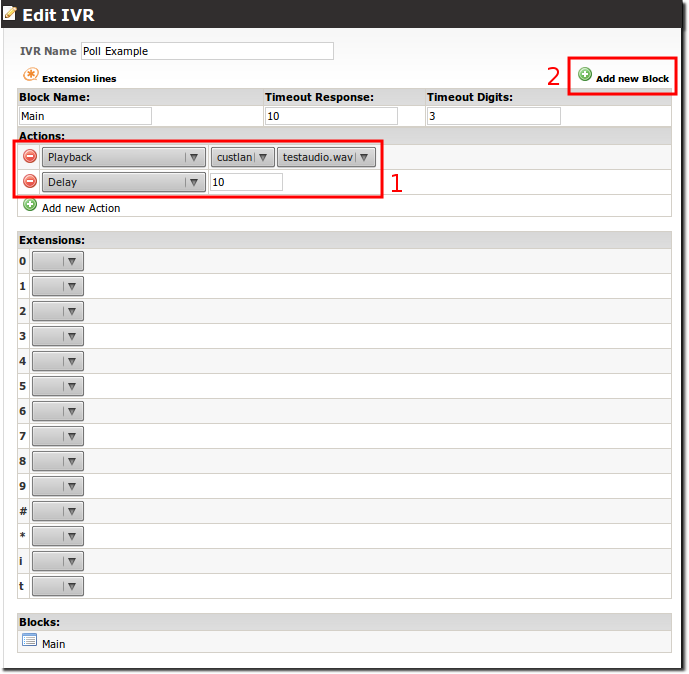
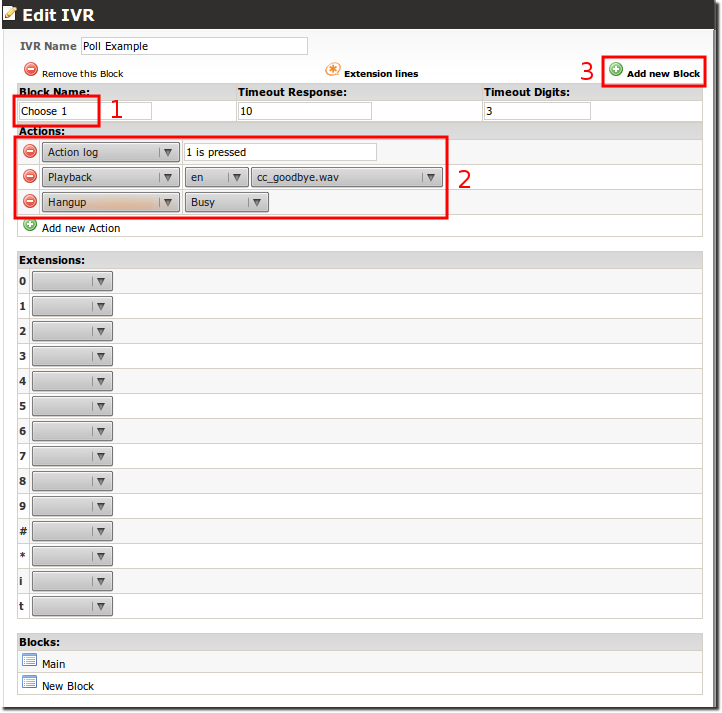
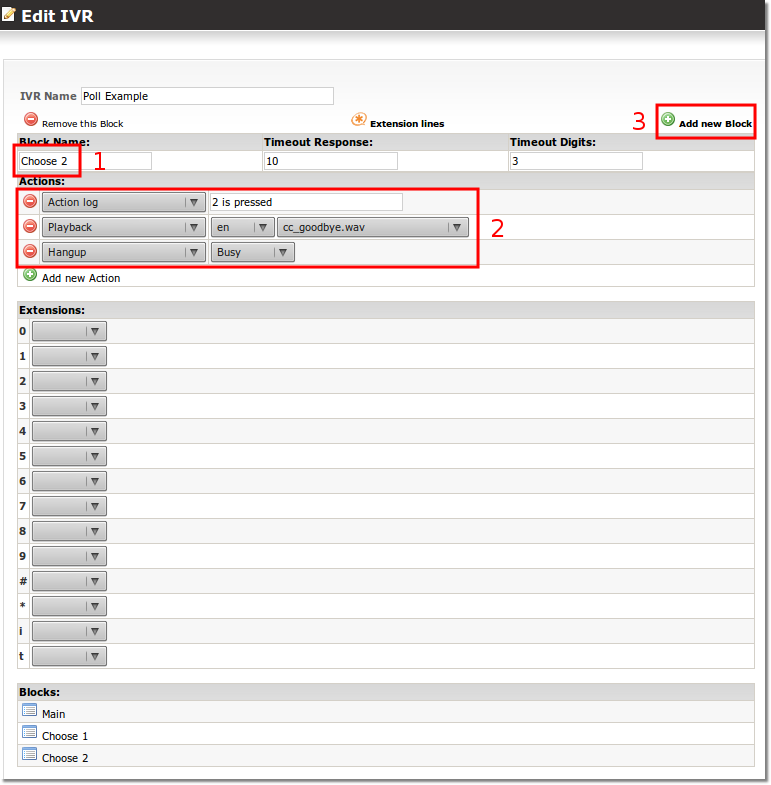
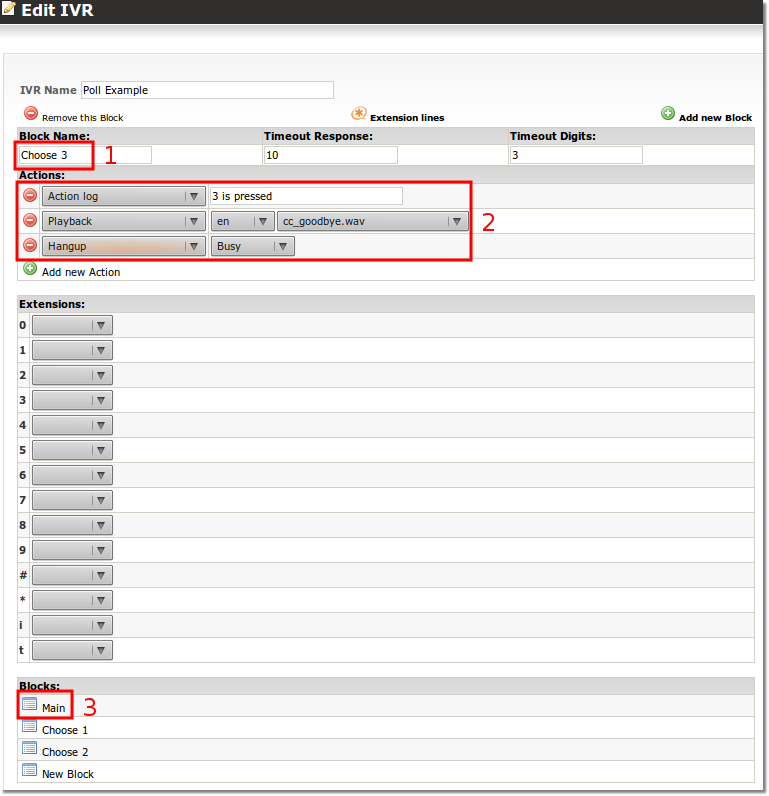
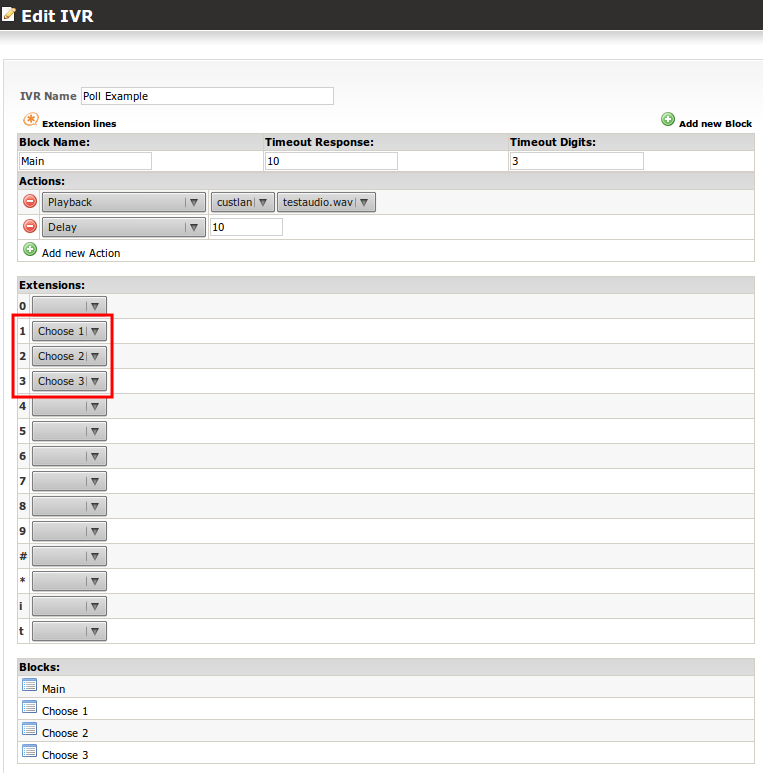
2. We need to create Autodialer campaign. "IVR" action should be chosen and newly created IVR should be selected.
When Autodialer configuration is completed, dialing session can be started.
3. When Autodialer completes to dial we can check Poll results.
To check results of Poll we need to click on "Numbers" in Autodialer campaign and click "Export call data to CSV".
CSV with Poll results will be provided. File contains data of answered calls only.
Example of results file content:
2012-07-16 11:05:20;37061234567;2012-07-16 11:05:27;2 is pressed
2012-07-16 11:05:20 - Answer time;
37061234567 - Number;
2012-07-16 11:05:27 - Time when action was performed;
2 is pressed - Action description. It is specified on IVR and shows that callee pressed "2".
