Difference between revisions of "Archived calls"
| Line 5: | Line 5: | ||
[[File:old-calls.png]] | [[File:old-calls.png]] | ||
<br><br> | <br><br> | ||
Here you can see similar table to | Here you can see similar table to Last Calls, so you can check calls information at anytime you want. You can find more information about each field in [[Last Calls]] | ||
=Settings= | =Settings= | ||
Archiving options can be set in '''SETTINGS -> Setup -> Settings -> Various''' tab: | Archiving options can be set in '''SETTINGS -> Setup -> Settings -> Various''' tab: | ||
Revision as of 21:08, 27 May 2013
Description
When there are many old calls that are no longer useful, they can be archived and moved from Last Calls page to STATISTICS –> Calls –> Archived Calls.
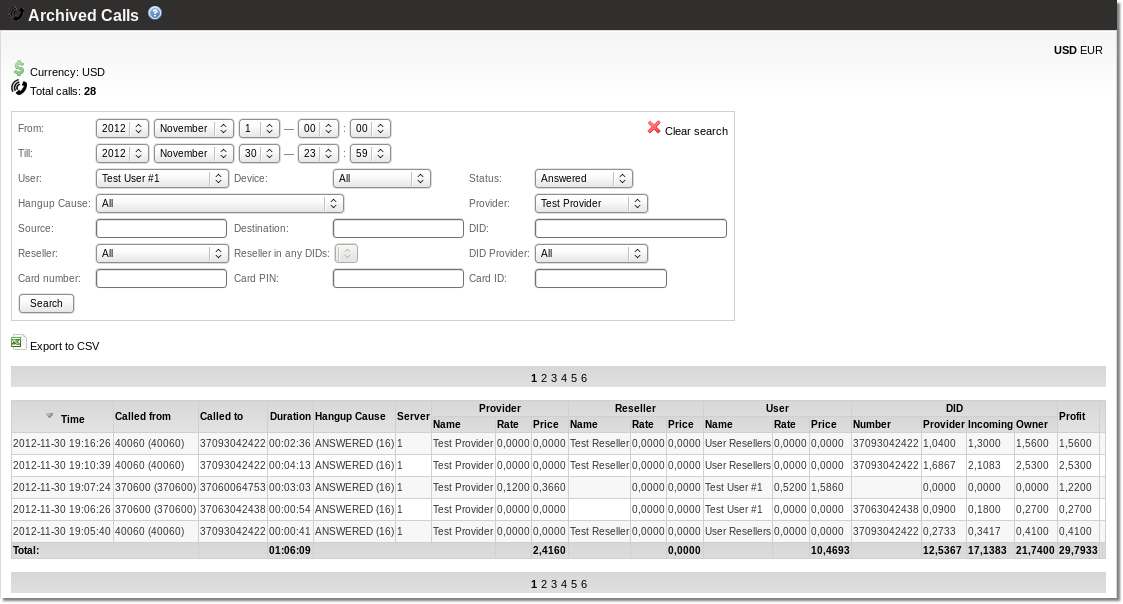
Here you can see similar table to Last Calls, so you can check calls information at anytime you want. You can find more information about each field in Last Calls
Settings
Archiving options can be set in SETTINGS -> Setup -> Settings -> Various tab:
Archive Calls older than - set the number of days after that calls need to be archived and moved to Archived Calls.
Archive Calls every day at - this is the time when Background Task takes place and calls from Last Calls are moved to Archived Calls.
Archive Calls till - if there are many old calls, it will take time to archive all of them. You may need to set the time when background task no longer proceeds and the action is done.
NOTE: you can check calls archiving processes in Background Tasks.
