Difference between revisions of "Archived calls"
From Kolmisoft Wiki
Jump to navigationJump to search
| Line 1: | Line 1: | ||
=Description= | =Description= | ||
'''STATISTICS –> Calls –> Archived Calls''' | |||
When there are many old calls that are no longer useful, they can be archived and moved from [[Last Calls]] page to '''STATISTICS –> Calls –> Archived Calls'''. | |||
<br> | <br> | ||
[[File:old-calls.png]] | [[File:old-calls.png]] | ||
<br><br> | <br><br> | ||
Here you can see | Here you can see similar information to [[Last Calls]], so you can check call information at anytime you want. | ||
=Settings= | =Settings= | ||
Archiving options can be set in '''SETTINGS -> Setup -> Settings -> Various''' tab. | |||
Revision as of 20:47, 27 May 2013
Description
When there are many old calls that are no longer useful, they can be archived and moved from Last Calls page to STATISTICS –> Calls –> Archived Calls.
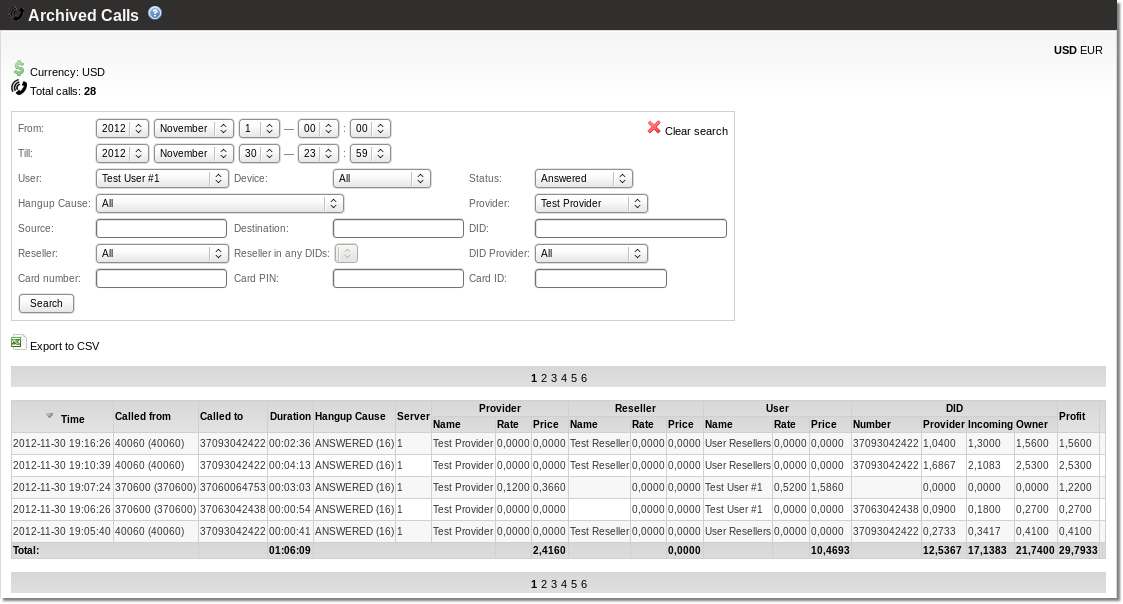
Here you can see similar information to Last Calls, so you can check call information at anytime you want.
Settings
Archiving options can be set in SETTINGS -> Setup -> Settings -> Various tab.
