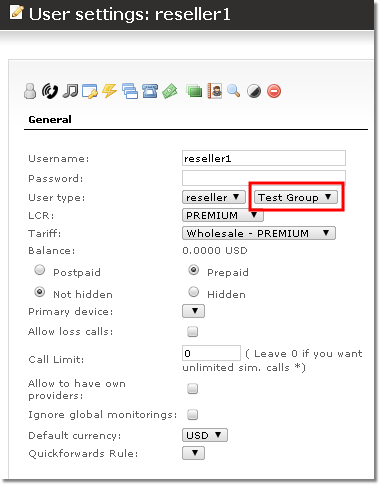Reseller Permissions
From Kolmisoft Wiki
Jump to navigationJump to search
Reseller Permissions allows system administrator to select which addons can be used by Reseller Group. Surely Resellers can be assigned to these groups.
To create Permissions for Reseller Group:
1. Go to ADDONS –> Resellers –> Reseller permissions
2. Create new Reseller Group:
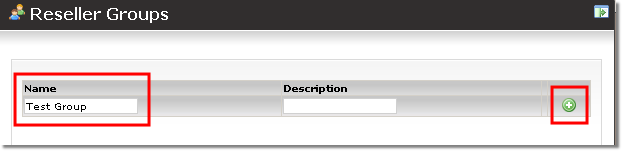
3. Click on ![]() (edit) icon to edit new Reseller Group:
(edit) icon to edit new Reseller Group:
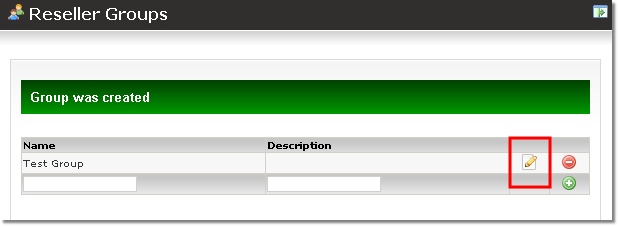
4. Change permissions for Reseller Group:
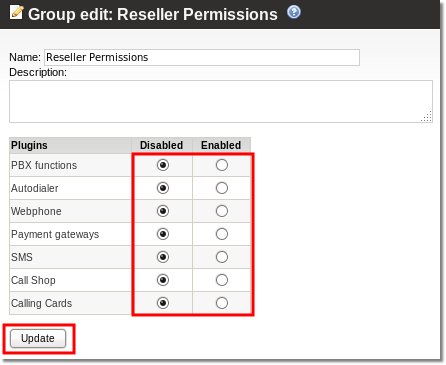
Disabled - reseller is not allowed to use this addon.
Write - reseller is allowed to use and configure this addon. Addon configuration made by reseller is actual for his account only.
Read - this option is not valid yet.
and click Update.
5. Go to reseller settings (Users -> ![]() )and assign reseller to permissions group:
)and assign reseller to permissions group: