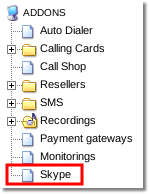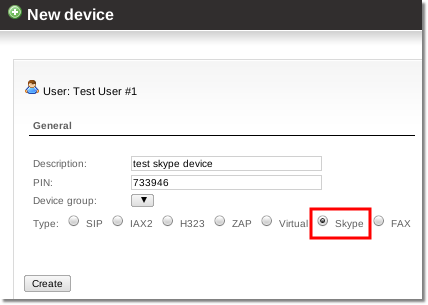Skype Addon
This option is available starting from MOR 10
What is Skype?
Skype is a software application that allows users to make voice calls and chats over the Internet. Read more about at wikipedia here.
What I need in order MOR and Skype to work together?
- You need to buy a Skype Addon from Kolmisoft
- You need to buy Skype channels from Digium.
- MOR version must be 10 or greater
- Use of Skype for Asterisk requires a Skype Manager account
Where to find Skype Addon in MOR?
If you have bought Skype Addon you will find it in ADDONS section in MOR menu: ADDONS –> Skype
Skype configuration
Skype provider
In order to use Skype you must configure a provider of type Skype in MOR:
1. Go to SETTINGS –> Billing –> Providers:
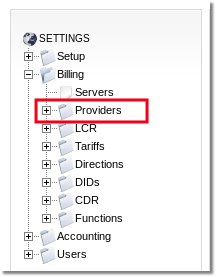
2. Press New Provider
3. Fill all fields and select Skype as Technology:
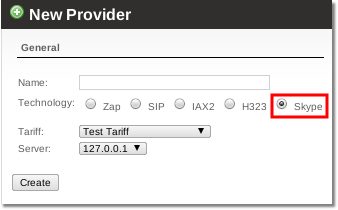
4. Fill Skype Name and Password, choose audio Codec (we recommend G.711 u-law when possible):
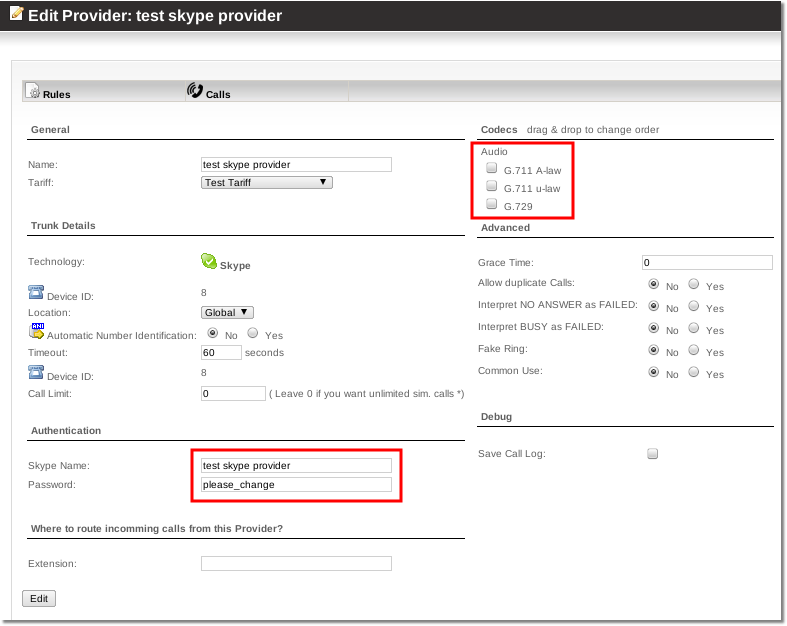
5. Press Edit to save changes
Skype Device
In order to use Skype in MOR you have to create (please note that you can't edit existing device and change Technology to Skype, you must create a new one) a device of type Skype for a desired user:
1. Go to user's device list
2. Press Add new device