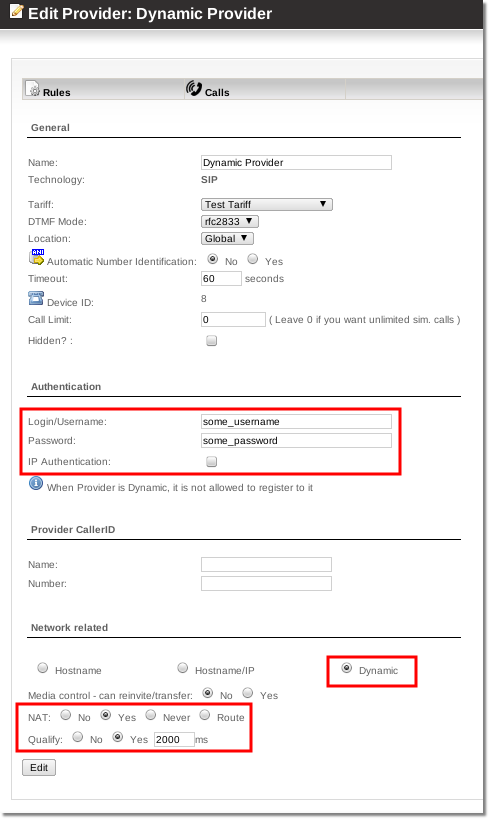Configure Provider with dynamic IP
From Kolmisoft Wiki
Jump to navigationJump to search
In Providers settings, enter the appropriate values in the following fields:
- Login - the username for your device.
- Password - the password for your device.
- Make sure IP Authentication is unchecked.
- Make sure Register is unchecked.
- In the Hostname field enter: dynamic.
- In the IP Address field enter: dynamic.
- Check NAT = yes if the device is under NAT; check NO if the device is not under NAT.
- Check Qualify = YES.
For example:
Make sure you enter the correct Login and Password!
Save your changes.
When your device registers, the current IP address of the device will be in in the IP Address field. Do not change it!