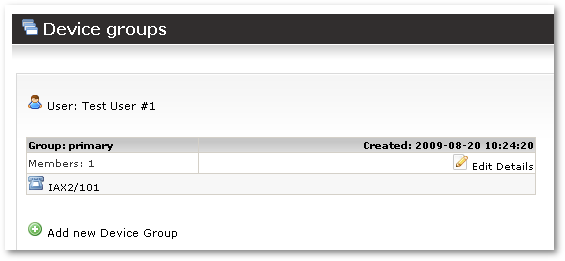Device groups
From Kolmisoft Wiki
Jump to navigationJump to search
It is possible to group devices. This feature is intended for branches of a company - that is, each device belongs to a single company group.
This functionality is not widely used and we do not recommend to using it if you do not really need it.
To access groups for each user in the Users window, click ![]() Dev.Groups:
Dev.Groups:
In this window you see all device groups for the selected user. Under each group, you see devices assigned to this group.
Once new groups are added, they can be deleted. However, the primary group cannot be deleted.