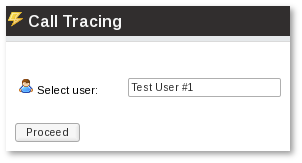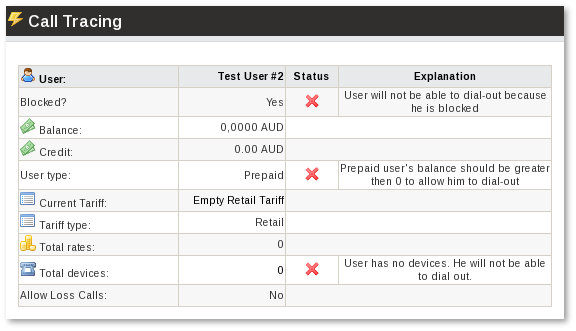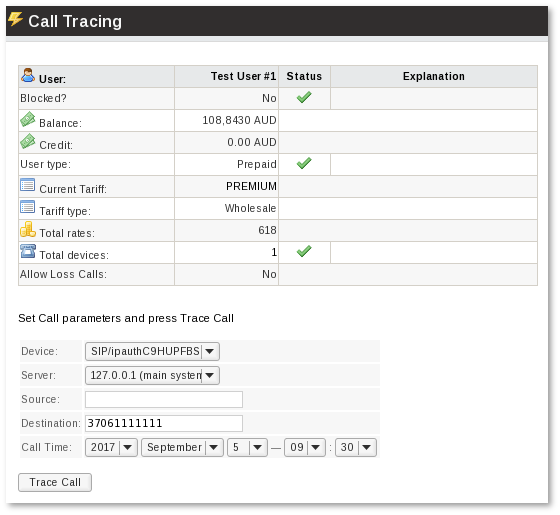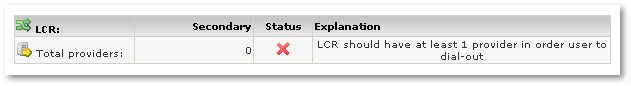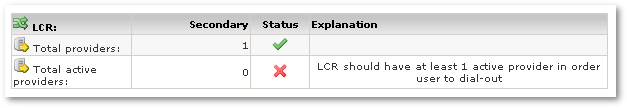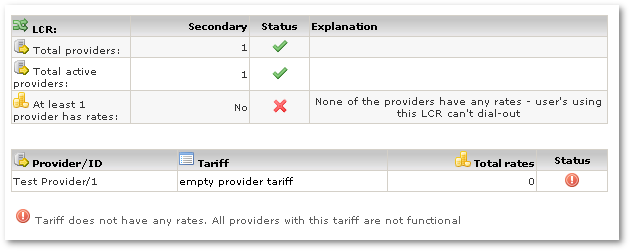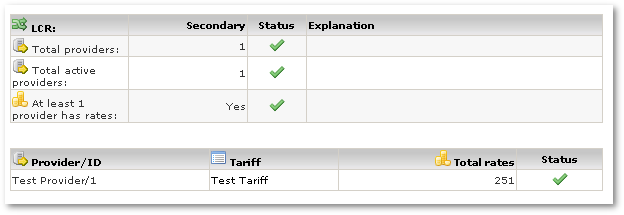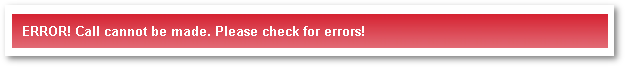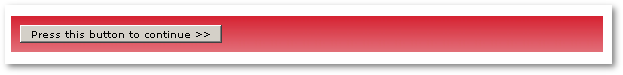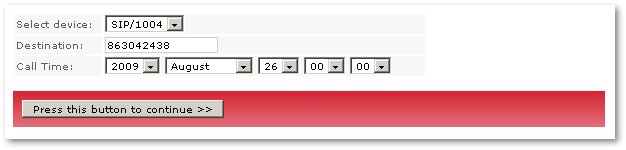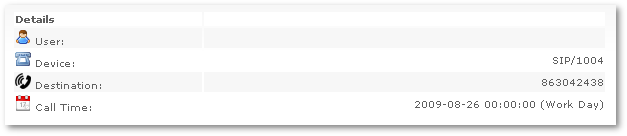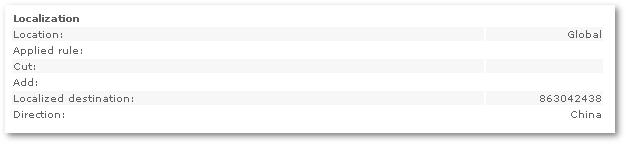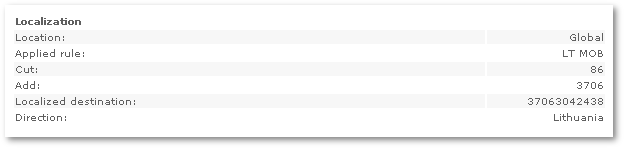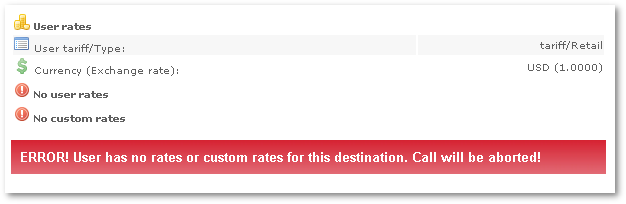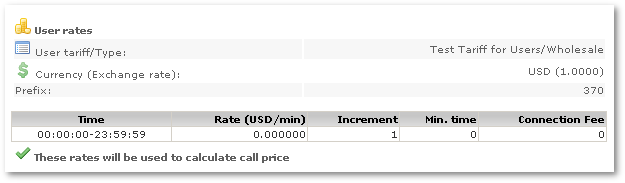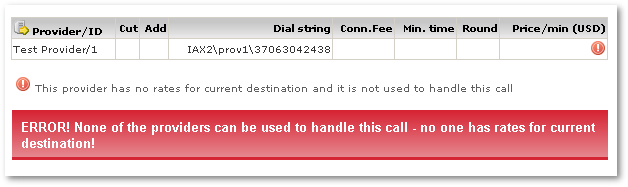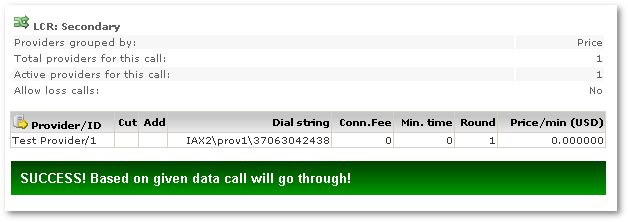Call Tracing
Overview
This function is for checking the setup of MOR in order to be sure user will be able to dial out. To setup MOR is not so trivial (we are trying to change this with this manual and GUI improvements). It often happens for users to miss some important detail trying to make everything work. Now Call Tracing will save a lot of head-scratching and we hope will help for a lot of beginners.
Important! This function is for testing Dialing OUT. DID testing is not implemented yet.
This function can be found in SETTINGS – Billing – Function – Call Tracing. It can be quickly accessed in Users menu (SETTINGS – Users) also. Just press ![]() icon for some user.
icon for some user.
In the first window we have to select which user we want to check:
User testing
Next window shows us did we configure everything properly for selected user. Let's look at each section separately.
The first one shows info special for user:
Here we see ![]() 4 errors which does not let user to operate. Let's say we want to make user to make calls. So we will go through each one of errors and fix them.
4 errors which does not let user to operate. Let's say we want to make user to make calls. So we will go through each one of errors and fix them.
1. This error tells us that user is Blocked and it will not be able to make calls. We should go to User settings and unblock him.
2. Balance and Credit for this user are empty. And user type is Prepaid. That means he has no funds to cover the call fees. There are several ways how to go about this:
If you see direction as Unknown that means your number is not in E.164 compatible format. Edit Localization rules to transform your number to E.164 number format.