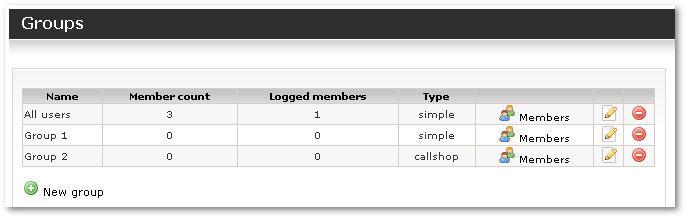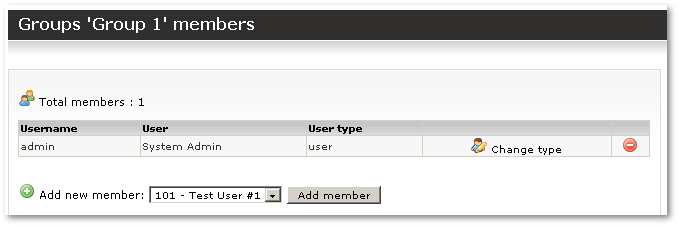User grouping
From Kolmisoft Wiki
Jump to navigationJump to search
Definition
Groups in MOR are groups of users which have one or more supervisors or managers over group. Managers possess administrative powers over users – like mark users as logged or logged off (thus allowing or preventing calls by the user).
Groups are not commonly used. They were created with Call Centers in mind. Mostly we do not recommend to use Groups.
Group Creation =
Only administrators can create Groups. It‟s done under SETTINGS – Users - Groups. Just enter Group‟s name to create Group. You can select type for group from 'simple' or 'callshop'. It describes how you will manage group later.
Groups' details
There are some options you can modify with Groups:
- Rename a Group
- Delete a Group
- Modify Group Members
Adding Users to Group
Only administrators can add Users to Groups. Press on Members for a certain group and you will get following window: