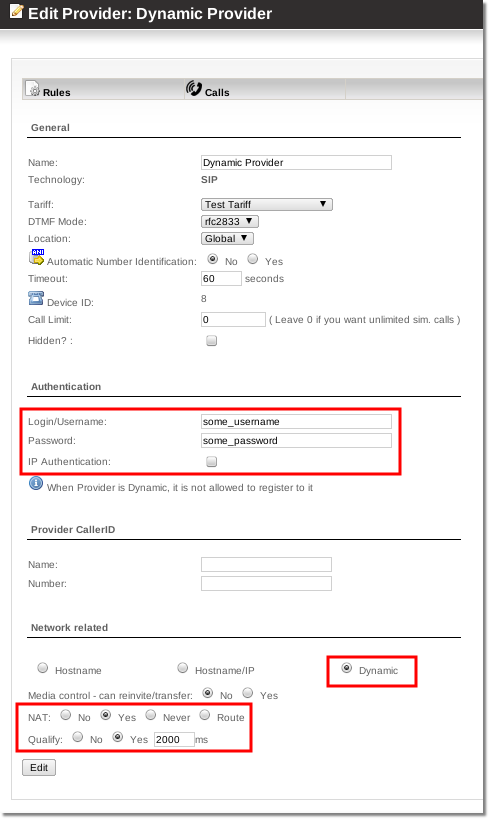Configure Provider with dynamic IP
From Kolmisoft Wiki
Jump to navigationJump to search
In Providers settings enter such values in following fields:
- Login - username for your device
- Password - password for your device
- Make sure IP Authentication is unchecked
- Make sure Register is unchecked
- In Hostname field enter: dynamic
- In IP Address field enter: dynamic
- Check NAT = yes if device is under NAT, check NO - if device is not under NAT
- Check Qualify = YES
Example:
Make sure you enter correct Login and Password!
Save changes.
When your device registers - in field IP Address will be current IP address of the device. Do not change it!