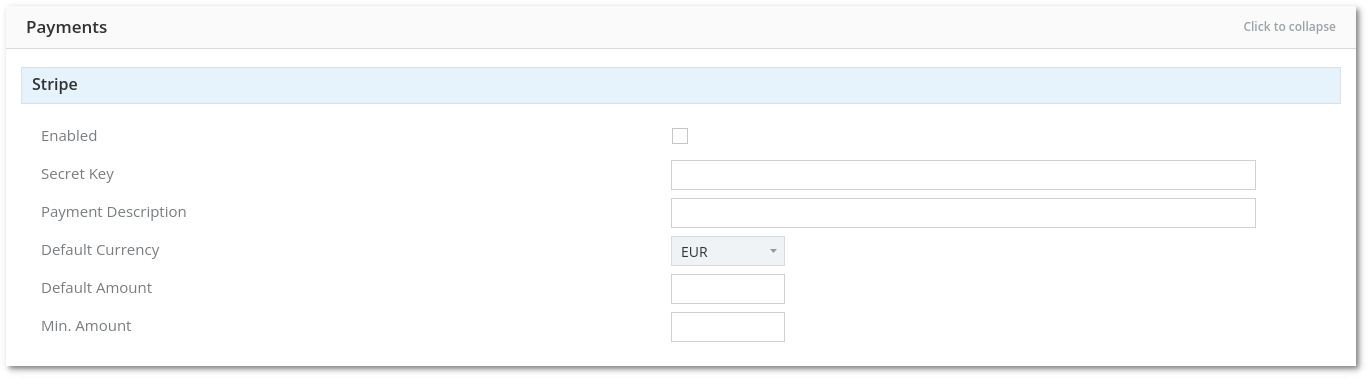M4 Stripe
From Kolmisoft Wiki
Revision as of 07:19, 15 January 2024 by Edvardas (talk | contribs) (Created page with "Stripe for payment processing can be activated in '''MAINTENANCE -> Settings -> Payments'''. File:M4_stripe.png =Configuration= * '''Enabled''' - mark to enable. * '''Secret Key''' - key to verify transactions (provided by Stripe). * '''Payment Description''' - enter description. * '''Default currency''' - default currency for payments via Strpe. * '''Default amount''' - an amount that will be put in the amount field by default. * '''Minimal amount''' - minimal al...")
Stripe for payment processing can be activated in MAINTENANCE -> Settings -> Payments.
Configuration
- Enabled - mark to enable.
- Secret Key - key to verify transactions (provided by Stripe).
- Payment Description - enter description.
- Default currency - default currency for payments via Strpe.
- Default amount - an amount that will be put in the amount field by default.
- Minimal amount - minimal allowed payment amount.