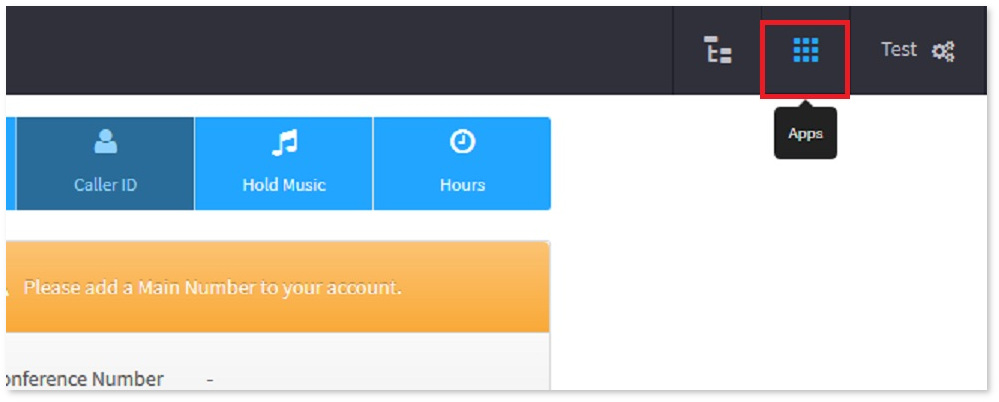How to use the Fax Manager
From Kolmisoft Wiki
Jump to navigationJump to search
The Fax Manager is now available on Dash for administrators to easily sort faxes by recipient, sender, date, number of pages, and more.
1.Simply login as an administrator and Press button app
2.Use Fax Manager app, This will take you to the Fax Management page. By default, you will be taken to Inbound Faxes, but you may also navigate to Outbound Faxes or Email to Fax Logs.
3.You can also filter to a specific Faxbox.
4.You may delete faxes by selecting the box in front of the fax and clicking on the trash icon.
5.You can download a file by selecting the download icon.
6.You may also view Fax details by clicking on the detail icon.