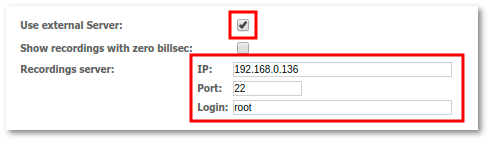External Recordings Server
External Recordings Server allows to convert and store Recordings in external server thus increasing storage space on switch server (Asterisk). It will also reduce load on switch server because wav to mp3 convertion is executed in external server.
Configuration
External Recordings Server can be configured in Recordings -> Settings
Check 'User external Server' checkbox, enter external server IP, SSH port and login username.
NOTE: make sure that servers are configured with SSH keys! Login by password will not work for External Recordings Server.
In External Recordings Server check if /etc/mor/system.conf and /var/lib/asterisk/agi-bin/mor.conf are configured to connect to Database server.
In External Recordings Server create recordings folder and symlink to http folder:
mkdir /usr/local/mor/recordings ln -s /usr/local/mor/recordings /var/www/html/recordings
In Database Server create MySQL user for External Recordings Server:
CREATE USER 'mor'@'IP_OF_RECORDINGS_SERVER' IDENTIFIED BY 'mor'; GRANT ALL PRIVILEGES ON `mor`.* TO 'mor'@'IP_OF_RECORDINGS_SERVER' WITH GRANT OPTION ;
Troubleshooting
If Recordings are not displayed in GUI check the following log files in both servers:
/var/log/mor/mor_record_file.log
/var/log/mor/record_file.log