Archived Calls in Files
From Kolmisoft Wiki
Revision as of 13:16, 26 February 2016 by Aisteb (talk | contribs) (Created page with '=Description= Archived calls functionality helps to increase system stability, reliability and speed. Calls archivation into file allows to avoid growing database and lets t…')
Description
Archived calls functionality helps to increase system stability, reliability and speed. Calls archivation into file allows to avoid growing database and lets to use archived calls data mor flexible.
Usage
Settings
Archiving options can be set in SETTINGS -> Setup -> Settings -> Calls tab:
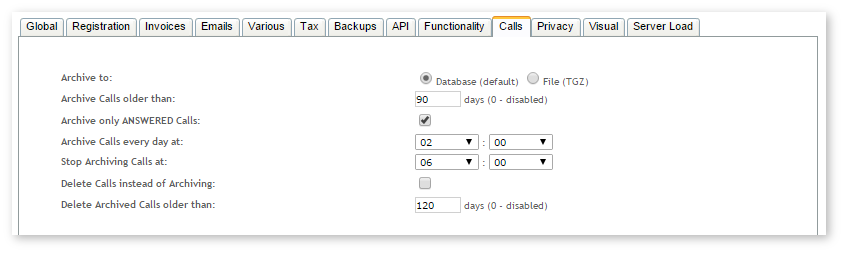
If Archive to File (TGZ) option is enabled, Calls will be archived to CSV files (max 50000 lines per file), then compressed to TGZ and stored in your Backup storage directory (http://wiki.kolmisoft.com/index.php/Backup_system#Configuration).
Files
Files with calls can be found STATISTICS –> Calls –> Archived Calls -> Files
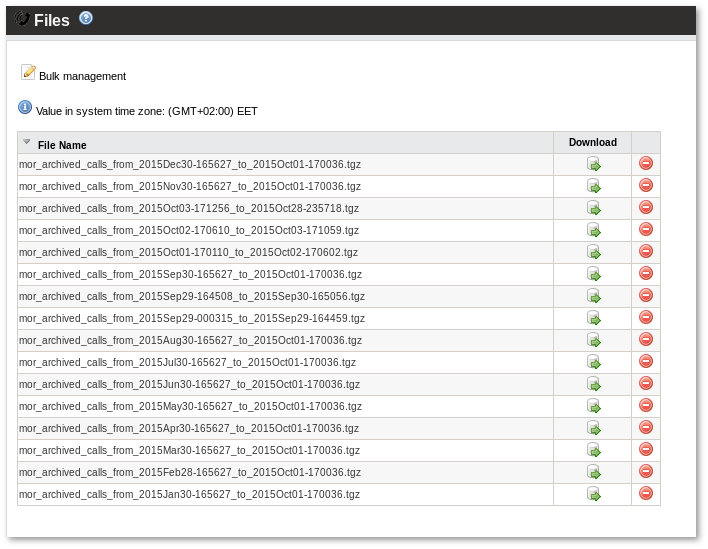
NOTE Files can be reached and managed by admin only.
