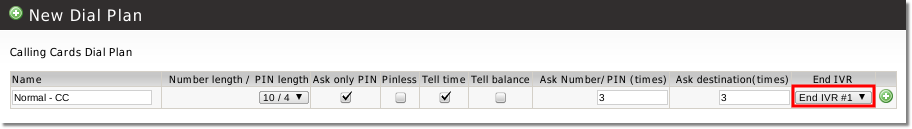End IVR Type
Description
This option allows to select which End IVR to use for Calling Card Dial-Plan.
End IVR #1
This is default IVR.
When call ends or caller presses * to terminate call, he comes into this IVR.
Here he hears message: "Press 1 to dial new destination, press 2 to dial same destination, press 3 to check your balance, press 4 to use new card"
When user presses some button [1,2,3,4,5] he will be able to do such actions:
1 - Can enter new destination 2 - Can dial same old destination (redial) 3 - Can hear his balance 4 - Can enter new PIN to use new Card 5 - Topup a cards balance with another card balance
More information about card topup functionality can be found here
NOTE: This End IVR is dedicated only to Calling Card Dial plan.
In Authorization by PIN/ANI End IVR#1 options are these:
1 - Can enter new destination 2 - Can dial same old destination (redial) 3 - Can hear his balance
End IVR #2
This type of IVR allows to enter new Destination or redial old one by pressing 1#.
User can enter destination and # to dial to it, or he can enter 1# and then system will redial old destination.
End IVR #3
This IVR is just a hangup. E.g. call will end at once using this IVR and no further actions will be possible.
NOTE: This End IVR is dedicated only to Calling Card Dial plan.
In Authorization by PIN/ANI the End IVR#3 forwards Call to End IVR#1.
End IVR #4
When user presses some button [1,2,3,4] he will be able to do such actions:
1 - Can enter new destination 2 - Can dial same old destination (redial) 3 - Can enter new PIN to use new Card 4 - Topup a cards balance with another card balance
End IVR #5
Menu for Resellers mostly which is used to Topup cards for their clients.
When user presses some button [1,2,3,4,5,6,7] he will be able to do such actions:
1 - Can enter new destination 2 - Can dial same old destination (redial) 3 - Can enter new PIN to use new Card 4 - Topup a cards balance with another card balance 5 - Topup a cards balance with another card balance with PIN 6 - Topup a cards balance with another card balance with CLI 7 - Topup a cards balance with another card balance with NUM + PIN
These options are used to increase Calling Card A balance with Calling Card B money:
5 - Topup a cards balance with another card balance with PIN .This option asks you to enter PIN number of card B.
6 - Topup a cards balance with another card balance with CLI. When cards is authenticated by caller ID, this option asks you to enter phone number of card B.
7 - Topup a cards balance with another card balance with NUM + PIN. This option asks you to enter card's number and PIN of the card B.
End IVR #6
This End IVR allows the user to topup a card's balance with another card(Action #5) by pressing '*' instead of dialing a destination. After toping up the card, the user will be prompted to dial a destination again.
Once the call is terminated, the user will hear the same menu options as with End IVR #1:
When the user presses some button [1,2,3,4,5] he will be able to do such actions:
1 - Can enter new destination 2 - Can dial same old destination (redial) 3 - Can hear his balance 4 - Can enter new PIN to use new Card 5 - Topup a cards balance with another card
End IVR #7
This End IVR allows the user to control whether his calling card is authorized by pin/number or automatically by CallerID number. This is useful when users want to temporarily disable automatic authorization for security reasons.
Note: Pinless dialing should be enabled in dial plan.
When the user presses some button [1,2,3,4] he will be able to do such actions:
1 - Save CallerID number 2 - Clear saved CallerID number 3 - Can dial same old destination (redial) 4 - Can enter new destination
End IVR #8
This End IVR allows to clear saved CallerID number and change card.
When the user presses some button [1,2,3,4] he will be able to do such actions:
1 - Can enter new destination 2 - Can dial same old destination (redial) 3 - Clear saved CallerID number 4 - Can enter new PIN to use new Card
End IVR #9
End IVR #9 is very similar to End IVR #5. The difference between End IVR #9 and End IVR #5 is that End IVR #9 allows to play custom sound files in card topup.
Custom files are these:
cc_enter_pin_to_topup.wav - played when user is asked to enter pin of a card to which balance should be added. cc_enter_pin_to_take_topup.wav - played when user is asked to enter pin of a card from which balance should be deducted to primary card.
these files should be prerecorded and uploaded to /var/lib/asterisk/sounds/mor/ivr_voices/en (if language is not english, then instead of "en" there should be directory "ru" or any other language).
Also, End IVR #9 skips topup intro message.
When user presses some button [1,2,3,4,5,6,7] he will be able to do such actions:
1 - Can enter new destination 2 - Can dial same old destination (redial) 3 - Can enter new PIN to use new Card 4 - Topup a cards balance with another card balance 5 - Topup a cards balance with another card balance with PIN 6 - Topup a cards balance with another card balance with CLI 7 - Topup a cards balance with another card balance with NUM + PIN
End IVR #10
End IVR #10 is the same as IVR #1 except it does not allow to topup calling cards.
When user presses some button [1,2,3,4] he will be able to do such actions:
1 - Can enter new destination 2 - Can dial same old destination (redial) 3 - Can hear his balance 4 - Can enter new PIN to use new Card