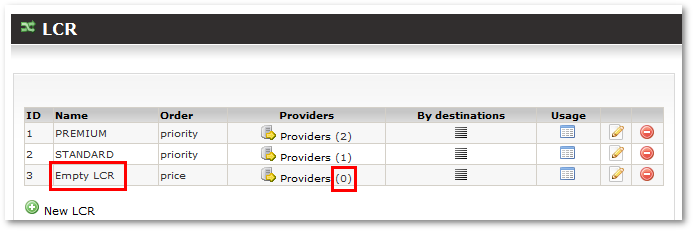How to block a call with a specific CallerID
From Kolmisoft Wiki
Jump to navigationJump to search
In order to block a call with a specific Caller ID, you need to follow these steps:
- Create an empty LCR (without Providers in it) - "Empty LCR".
- Go to Settings -> Billing -> Functions -> Localization.
- Click on Rules icon Page_white_gear next to Global.
- Add CallerID rule. In the field Cut write the CallerID you wish to block and in the Change User LCR to this LCR choose "Empty LCR" as shown in the picture below.
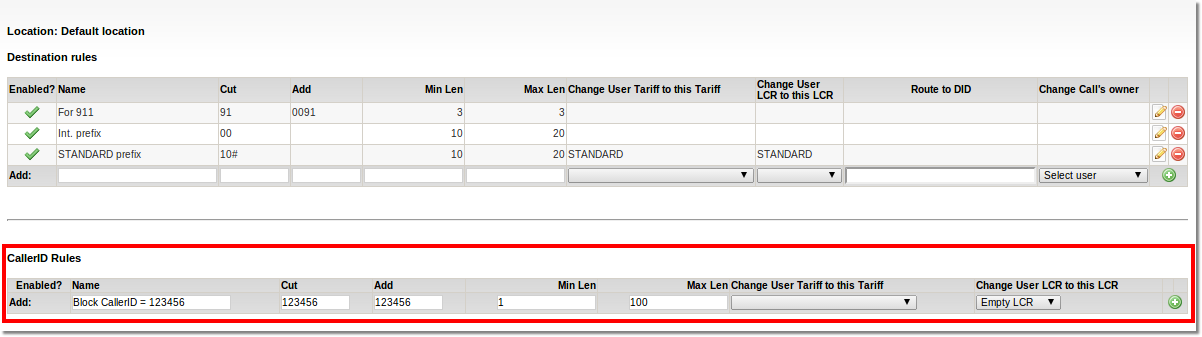
In the picture above a rule will be created for CallerID 123456.