Graphs
From Kolmisoft Wiki
Jump to navigationJump to search
Description
In Graphs Admin can find all System Users (including Reseller Users) detailed Statistics for selected period. Reseller can see only his Users Calls Statistics. Each simple User is able to see just his own Calls statistics. This functionality is useful to follow Calls activity.
Usage
Go to STATISTICS –> Calls –> Graphs
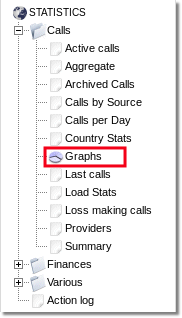
And you will see page with all Users detailed Statistics and Graphs:
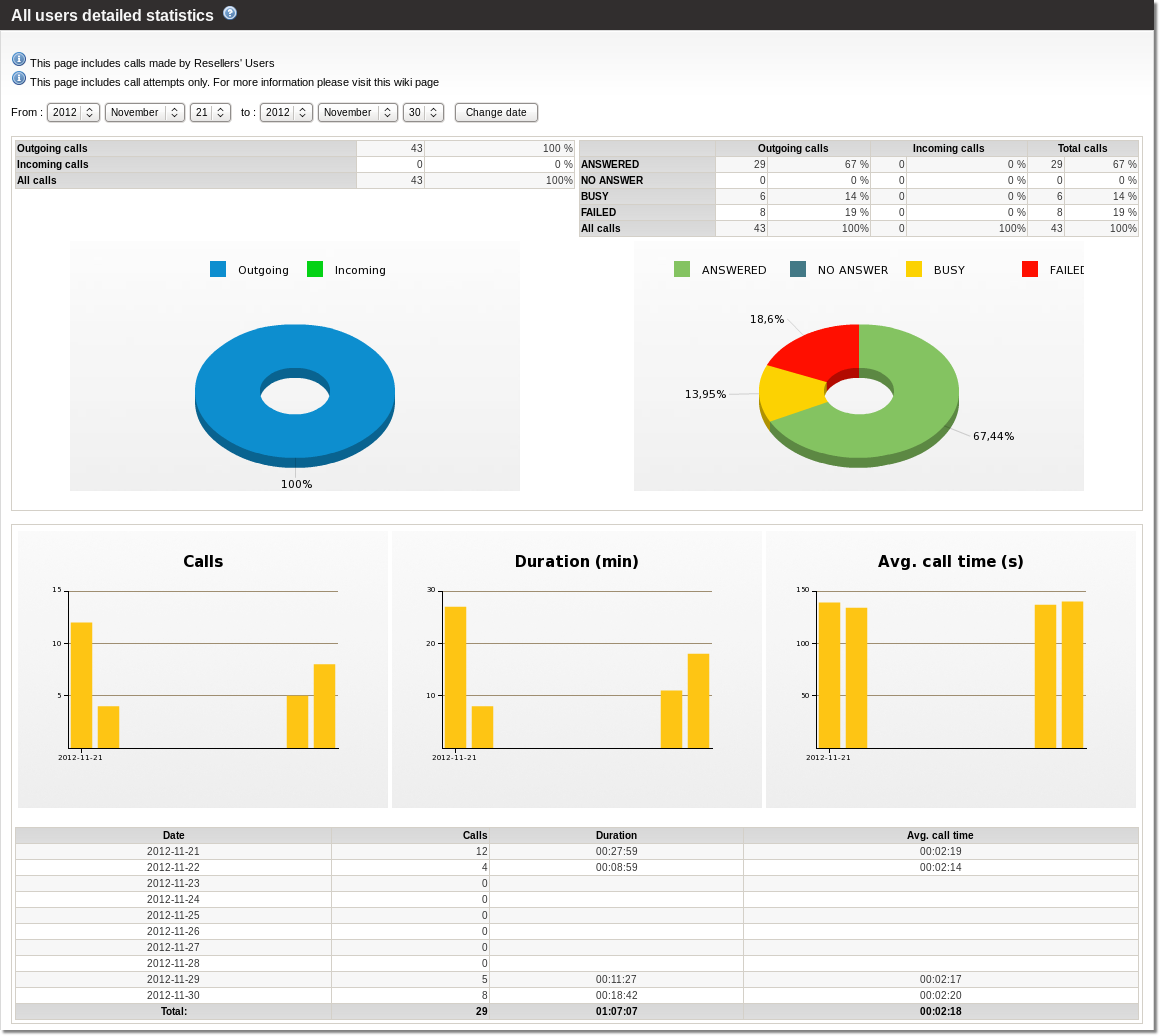
Here you can see:
- Incoming, Outgoing Calls quantity table and Graph;
- Table and Graph for Calls quantity by status (ANSWERED, NO ANSWER, BUSY, FAILED);
- Table and Graphs for Calls quantity, Duration and Avg. call time per day;
