How to create a csv file
From Kolmisoft Wiki
Revision as of 11:26, 28 July 2011 by Admin (talk | contribs) (Created page with '=Create/Edit csv files with Microsoft Excel= 1. Create columns header <br><br> File:Columnswin.png <br><br> 2. Place your information under the column names. Remember what P…')
Create/Edit csv files with Microsoft Excel
1. Create columns header
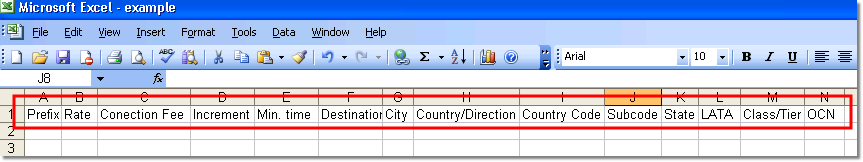
2. Place your information under the column names. Remember what Prefix and Rate are mandatory fields, all other fields you can leave empty:
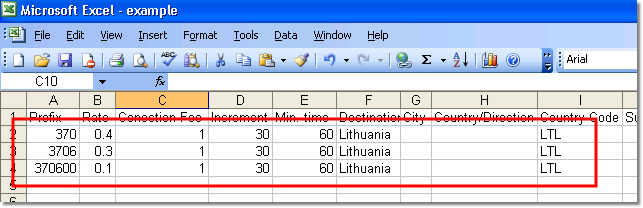
3. When you are ready to save your file go to: File -> Save As...
4. Write your file name:
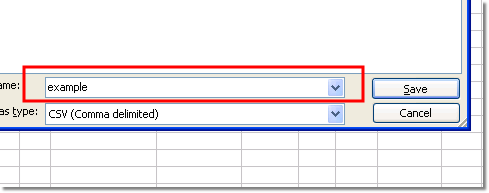
5. Choose type of your file CSV and press Save:
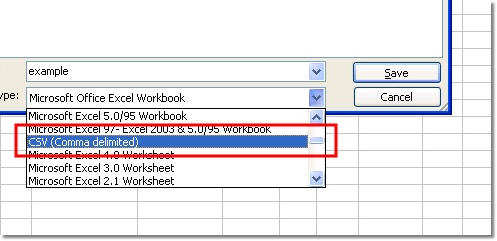
6. Confirm that you want to save only active sheet:
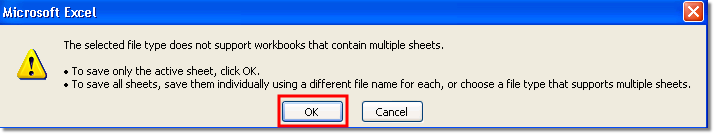
7. Confirm your choice to save the file in *.csv format:
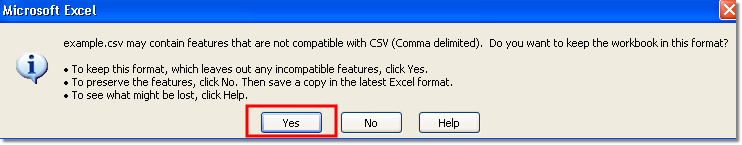
File is ready to use!
