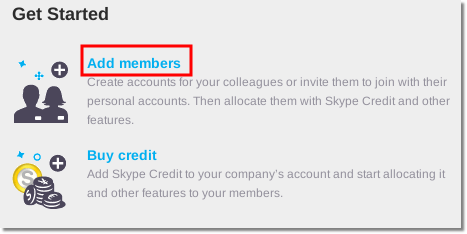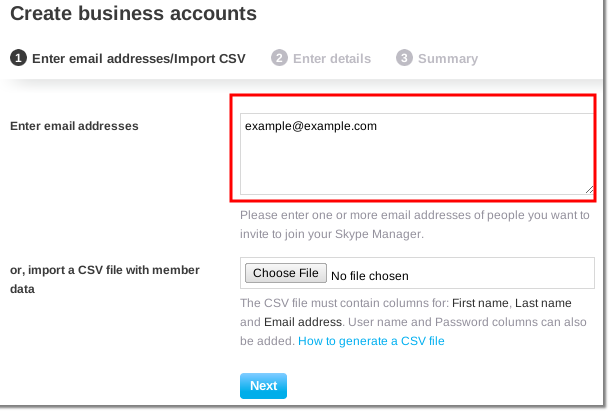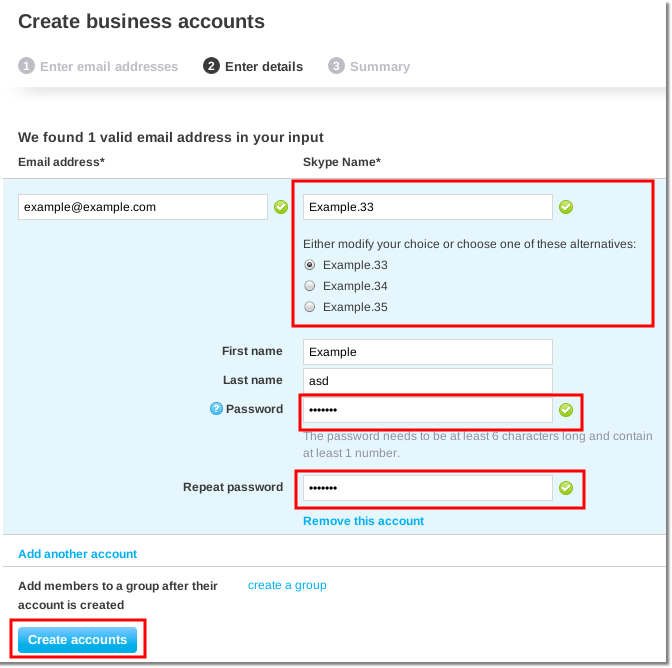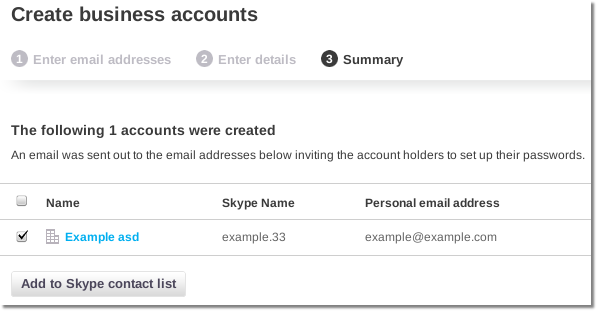Skype channel installation guide
Skype installation
cd /usr/src mkdir -p digium cd digium wget http://downloads.digium.com/pub/register/linux/register chmod 777 register # run the command ./register # now answer the questions in the following order: # 1. Choose 1. # 2. Choose 7. # 3. Enter the key # 4. Press y for yes # 5. Press y for yes
After completing these steps you will see a similar output:
Wrote license to /var/lib/asterisk/licenses/S4A-D3Z8TJAQZNCQ.lic
Now download Skype For Asterisk from http://downloads.digium.com/pub/telephony/skypeforasterisk:
wget http://downloads.digium.com/pub/telephony/skypeforasterisk/asterisk-1.4/x86-64/skypeforasterisk-1.4_1.1.2-x86_64.tar.gz
Extract the archive and install:
tar -xvzf skypeforasterisk-1.4_1.1.2-x86_64.tar.gz cd skypeforasterisk-1.4_1.1.2-x86_64 make make install make samples
Now check in Asterisk CLI how many licensed channels you have:
ns356744*CLI> skype show licenses Skype For Asterisk Licensing Information ======================================== Total licensed channels: 1 Licenses Found: File: S4A-D3Z8TJAQZNCQ.lic -- Key: S4A-D3Z8TJAQZNCQ -- Expires: 2031-03-08 -- Host-ID: 25:d3:8b:cd:0c:0d:65:ec:a9:f8:87:7a:52:cd:aa:f9:a9:8b:a1:a1 -- Channels: 1 (OK)
Configuration
Configurations for Skype are located in /etc/asterisk/chan_skype.conf
Skype Business Account creation
1. Create a Skype Business Account at http://skype.com/business
2. Log in to https://manager.skype.com and answer all questions.
3. You will receive an email from Skype. Activate your Skype Business account by visiting the provided activation link in email.
4. Create Skype accounts as described in this manual
Create Skype accounts for calling
Go to https://manager.skype.com and follow the steps:
DO NOT CREATE ACCOUNTS IN ANY OTHER METHOD - THEY WILL NOT WORK WITH Skype For Asterisk