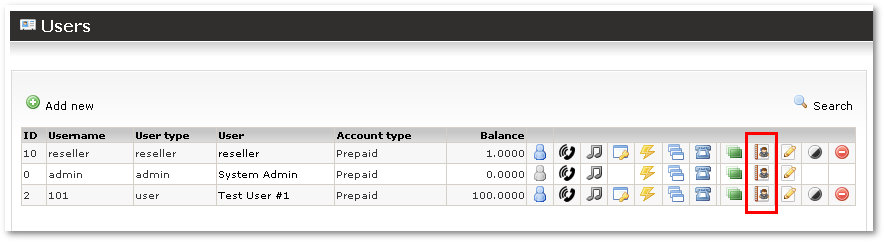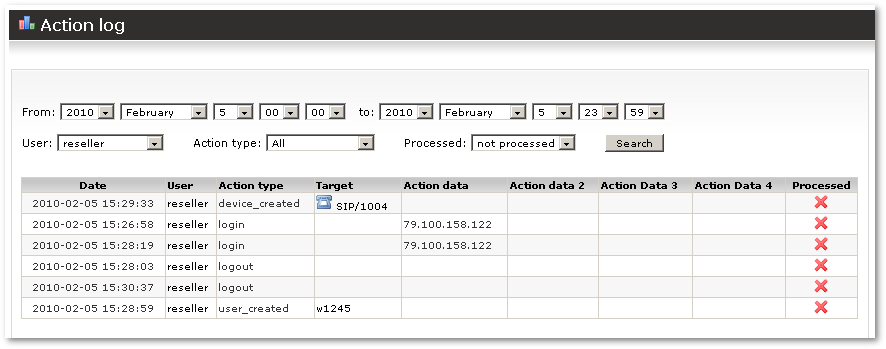Action log
From Kolmisoft Wiki
In this window you can check what actions were done on the system at which time and who did what.
Action
login
- User - shows which user logged in.
- Action data - from which IP.
logout
- User - shows which user logged out.
bad_login
- User - shows which user tried to log in.
- Action data - entered username/password.
- Action data 2 - from which IP.
user_balance_changed
Shows that Admin has changed a user's balance from the User Edit window.
- User - which user has had his balance changed.
- Action data - the previous balance.
- Action data 2 - the new balance.
warning_balance_send
- User - from which user send (Admin/reseller).
- Action data - for which user.
- Action data 2 - which email send.
email_send
- User - from which user send (Admin/reseller).
- Action data - for which user.
- Action data 2 - which email send.
error
Records a system error.
- User - to which user error happened.
- Action data - error, example: "Can't send email".
- Action data 2 - error description, example: "getaddrinfo: Name or service not known".
backup_created
- User - shows which user created a backup.
- Action data - what was backed up.
- Action data 2 - return values: 0 - success, 1 - error.
device_created
- User - shows which user created a device.
- Target - which device it is.
device_pin_changed
- User - shows which user changed the device PIN.
- Target - which device it is.
- Data - the old PIN.
- Data2 - the new PIN.
device_secret_changed
- User - shows which user changed the Device secret.
- Target - which device it is.
- Data - the old secret.
- Data2 - the new secret.
device_voice_mail_password_changed
- User - shows which user changed the device's voicemail password.
- Target - which device it is.
- Data - the old voice_mail password.
- Data2 - the new voice_mail password.
did_assigned
- User - shows which user assigned a DID.
- Data - which DID it is.
- Data2 - which dialplan it is.
did_closed
- User - shows which user closed a DID.
- Data - which DID.
did_created
- User - shows which user created a DID.
- Data - which DID it is.
did_deleted
- User - shows which user deleted a DID.
- Data - which DID it is.
did_edited
- User - shows which user edited a DID.
- Data - which DID it is.
did_edit_provider
- User - shows which user edited a DID provider
- Data - which DID it is.
- Data2 - which provider it is.
did_made_available
- User - shows which user made the DID available.
- Data - which DID it is.
did_rate_edited
- User - shows which user edited a DID rate.
- Data - which DID it is.
- Data - which rate it is.
did_reserved
- User - shows which user reserved DID.
- Data - which DID it is.
- Data - which user it is.
dp_created
- User - shows which user created a dialplan.
- Data - which dialplan it is.
dp_deleted
- User - shows which user deleted a dialplan.
- Data - which dialplan it is.
dp_edited
- User - shows which user changed a dialplan.
- Data - which dialplan it is.
first_call
- User - shows which user made a first call.
- Data - which call it was.
hacking_attempt
- User - which user.
- Data - request URL.
- Data2 - request remote address.
- Data3 - which parameters.
PayPal
- User - which user.
- Data - payment status, example : "Payment completed: 5.8 EUR".
SMS_callback
- User - which user.
- Target - which SMS.
- Data - SMS status, example : "003".
- Data2 - clicatell charge, example : "3.000".
- Data3 - SMS charge status, for example: "0 - user balance was not charged", or "1 - user balance was charged."
- Data4 - parameters have been received.
system_validated
- User - Admin
tariff_import
- User - shows which user imported tariff..
- Data - 'Tariff_was_imported_from_CSV'.
user_created
- User - shows which user created a user.
- Target - which user was created.
user_edited
- User - shows which user changed a user.
- Target - which user was changed.
user_tariff_changed
- User - shows which user changed a tariff.
- Target - which user.
- Data - the tariff's old name.
- Data2 - the tariff's new name.
User actions
By pressing the 'User Log' button in the User window:
... you can instantly get Actions for this User: