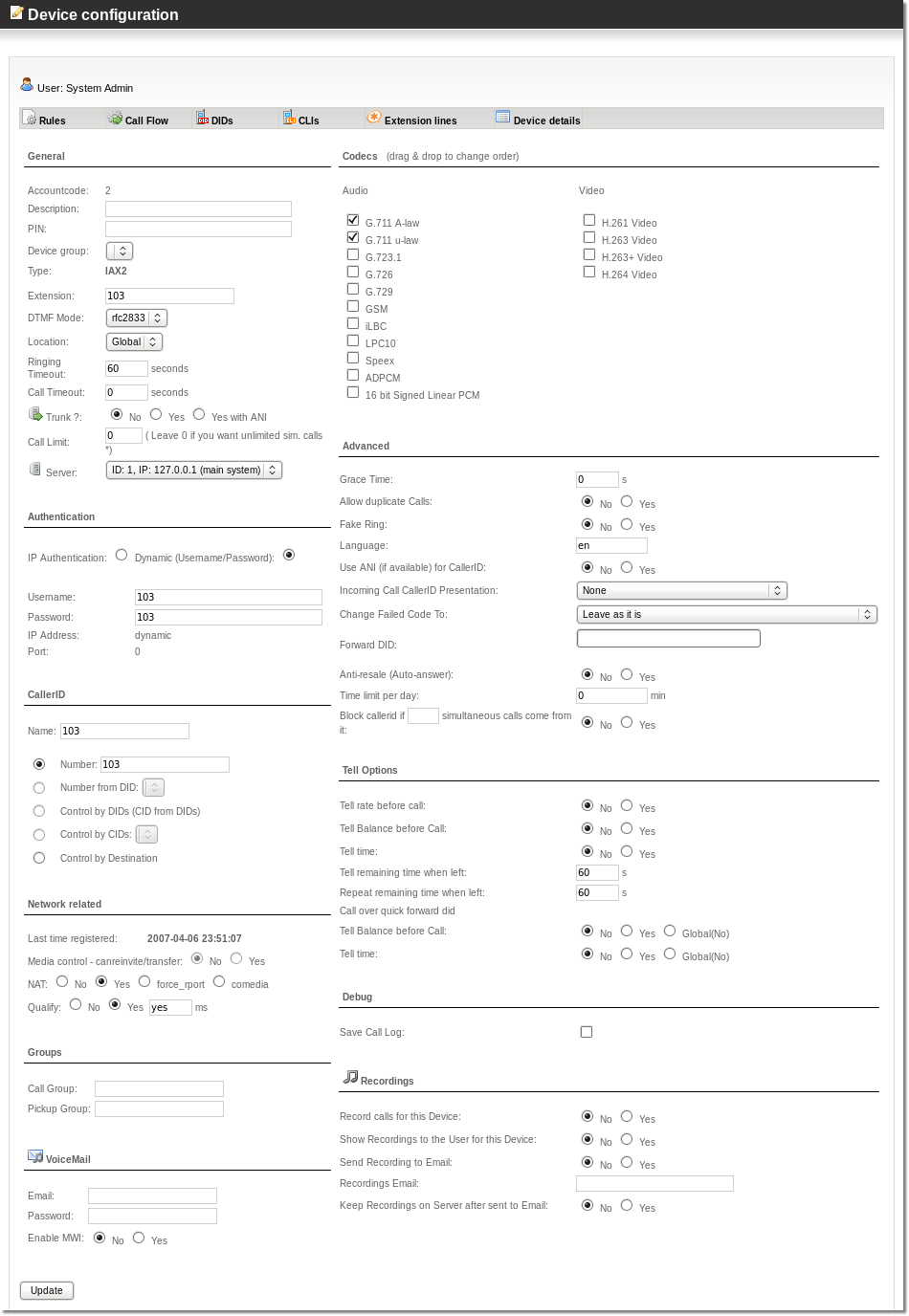Device settings
Screenshot
Each device can have many settings. Screenshot shows settings for SIP device. These settings are similar to other device types also.
There are several groups of settings: General, Authentication, CallerID, Network Related, Groups, Voicemail, Codecs, Allowed Addresses, Advanced, Tell Options, Debug and Recordings.
General
- Accountcode – unique id of the device in the system
- Description – for informational purposes
- PIN – device PIN for authentication/authorization
- Device group - to which group device belongs (not used most of the time)
- Type - what type is this device
- Extension – short number by which this device can be reached - must be unique in the system
- DTMF Mode – available options: inband, info, RFC2833, auto – choose which one your provider uses (RFC2833 most used)
- Works not logged – does user need to log to MOR GUI to be able to dial out? (mainly used for Call Center environments, leave it default in most cases)
- Location – default Global, choose appropriate one based on Localization needs
- Timeout - how long to try to reach this device and when hangup if device does not answers
- Trunk – No/Yes/Yes with ANI – Is this device Trunk with/without ANI?
- Call Limit - how many simultaneous device user can make?
Authentication
For ZAP devices:
- Channel – which channel (or channel group) to use on PRI/BRI/PSTN card. Channels and groups should be configured in zapata.conf.
For all other device types:
- Username – username you enter in your device
- Password – password you enter in your device
- Authenticate by IP – should it be authenticate by IP (not by username/password)?
CallerID
CallerID – consists of two parts: name and number. The "Number" part gets transferred by default by all technologies: GSM, PSTN, SIP etc, the "Name" part only on some. The number you see on your mobile phone when somebody is calling you is "Number" part.
- Name – the "Name" part of CallerID
- Number – the "Number" part of CallerID
NOTE: if you leave these fields empty – user can set CallerID by himself. Usually is not a good way to let it do it for user.
- Number from DID - put DID as CallerID (only availale when device has DIDs)
- CID control by DIDs – only available when this device has DID(s)
This setting let's you control what CID user can enter in his devices. These CID numbers should be from the set of device's DIDs. It is mainly used when user's PBX is connected over trunk and many DIDs are routed to this Trunk. Calls coming out from this PBX must have CallerID Number from the set of DIDs assigned to this Trunk (PBX). If CID from DIDs is checked - system checks if device's cid number is from dids assigned to this device. If no dids are assigned - this value is ignored. In order for this setting to be active - CID Name/Number fields must be empty to allow user enter any CID number he wants. If CID from DIDs is checked and user enters any CID (not from his DIDs) - system will change his CID by his first available DID (selected from database by lowest id).