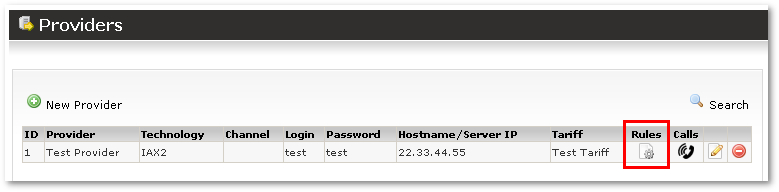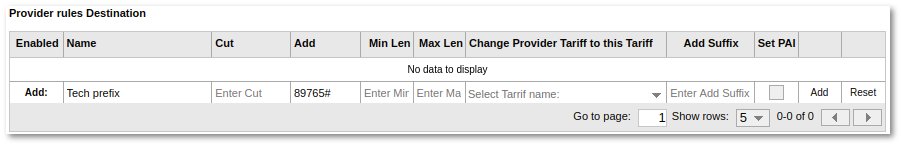Provider Rules
Provider Rules transforms E.164 compatible number to any number format Provider requires.
Different providers expect different number formats from you. You can send them whatever they want using Provider Rules.
They can be reached pressing ![]() icon next to some provider in Providers window:
icon next to some provider in Providers window:
We see similar window as with Localization. The rules to manage Provider Rules are identical to Localization management which are covered here.
Let's say our provider expects to get number with technical prefix 89765#. We can do this in following way:
That's it – very simple. Now every number which will be sent to this provider will be transformed adding our created tech. prefix.
Example: 37063042438 should be sent to this provider, so this rule will be activated and number 89765#37063042438 will be sent to provider.
REMINDER: You can check if Provider Rules are applied correctly in Call Tracing