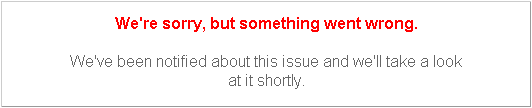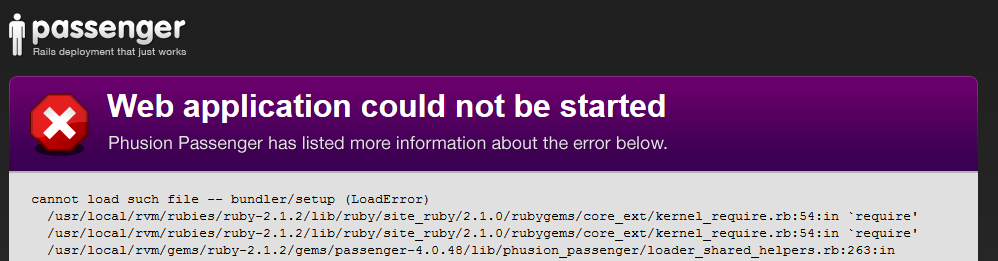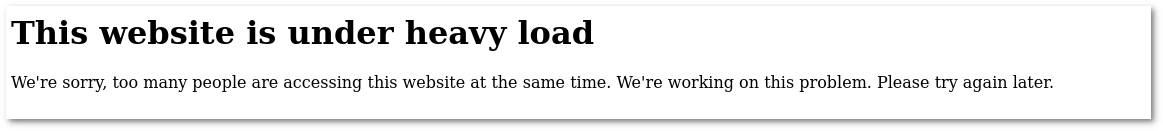GUI does not open
Apache service
You can check ip addr command output to make sure you are using the correct IP.
Also make sure apache service is up and running.
netstat -vatupn | grep httpd
should show apache listening on port 80.
iptables
Turn off iptables:
/etc/init.d/iptables stop
If it helps - fix iptables rules or uninstall iptables (not recommended).
How to fix iptables rules - check iptables manual or better - consult specialist.
DB settings / HDD full
If you get such error - that means GUI cannot connect to DB.
- Check if HDD is full (df -h),
- Free some space if so, find the reason why it become full - resolve it
- Free /tmp folder (maybe too much files in it)
- Log shows: Mysql2::Error: Got error 28 from storage engine
- Check /home/mor/config/database.yml and correct DB settings in [production] section.
- Check if MySQL is running.
- Check MySQL log for read errors.
- Check if your system has enough RAM
Apache cannot start
Apache log /var/log/httpd/error_log shows:
No space left on device: mod_rewrite: could not create rewrite_log_lock Configuration Failed
Checking your disk shows that you have plenty of space. The problem is that apache didn't shut down properly, and it's left myriads of semaphore-arrays left, owned by my apache-user. Run:
ipcs -s | grep apache | perl -e 'while (<STDIN>) { @a=split(/\s+/); print `ipcrm sem $a[1]`}'
Restart Apache:
/etc/init.d/httpd restart
Reason for this problem: unknown
Errors in /tmp/mor_crash.log
ActionView::TemplateError (undefined method...
Upgrade DB by running appropriate fix script.
Error 503 when opening GUI
After you perform yum upgrade on server, you get 503 error when opening GUI.
In server /var/log/httpd/error_log
You see a lot of:
[error] (13)Permission denied: mod_fcgid: couldn't bind unix domain socket /etc/httpd/logs/fcgidsock/8060.11
[warn] (13)Permission denied: mod_fcgid: spawn process /var/www/html/billing/dispatch.fcgi error
This means that permission are mixed up, solution:
chmod 555 /etc/httpd/logs (this is a symlink to /var/httpd/logs)
Premature end of script headers: dispatch.fcgi
/etc/init.d/httpd stop cd /usr/src/mor/sh_scripts ./centos_fcgid.sh cp -fr /usr/src/mor/gui/* /home/mor /etc/init.d/httpd start
This webpage has a redirect loop
When you get this error delete cookies in your web browser and try to open the page again.
Also, this error can appear if admin user (id=0) was removed from database.
cannot load such file -- bundler/setup (LoadError)
gem install bundler cd /home/m2 OR cd /home/mor bundle /etc/init.d/httpd restart
Website is under heavy load
/etc/httpd/conf.d/passenger.conf
Add line:
PassengerMaxRequestQueueSize 150
Restart apache service:
service httpd restart